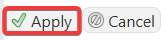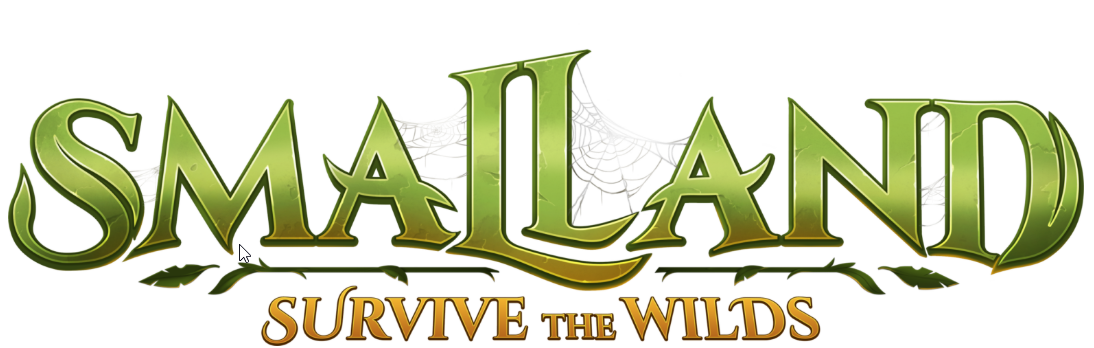
This guide will show you how to disable/enable friendly fire on your Smalland Survive the Wilds server.
Click here to order your Smalland Survive the Wilds server with Citadel Servers today!
In the chaotic beauty of Smalland: Survive the Wilds, teamwork is everything—whether you're adventuring with friends or fighting alongside your loyal tamed creatures. But nothing breaks immersion faster than accidentally striking your allies in the heat of battle. That’s where disabling friendly fire comes in. Whether you're hosting a private server or managing a public one, tweaking this setting can transform your gameplay from stressful to seamless. This guide will walk you through the steps to disable friendly fire on your Smalland server, helping you protect your companions—both human and insect—from unintended harm.
Disabling/Enabling Friendly Fire on your Smalland Survive the Wilds Server
1. Log in to your Game Control Panel and navigate to your service.
2. Before making any modifications, stop the server from running by clicking the Stop button.

3. Navigate to Commandline Manager.
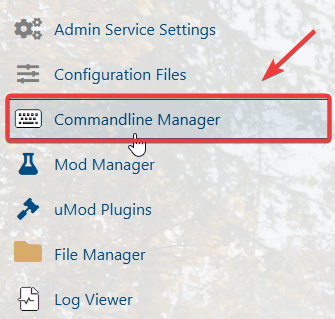
4. On the Commandline Manager, click your desired commandline and click the Active/Modify.
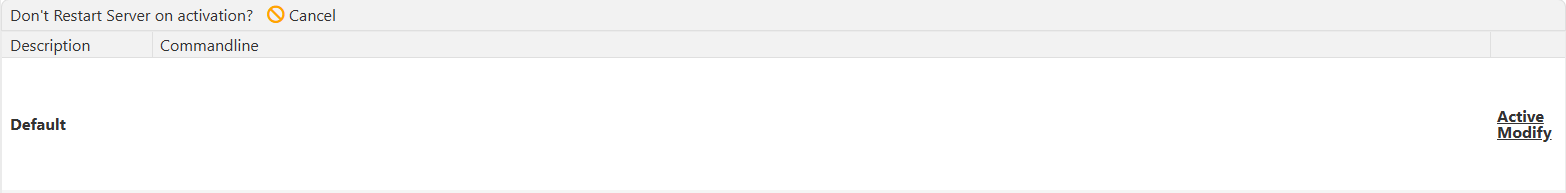
5. On the Commandline, look for Friendly Fire option. Disable/Enable it by changing the value to OFF/ON.
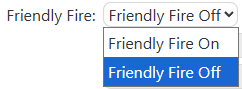
6. After the changes, click Apply.