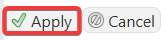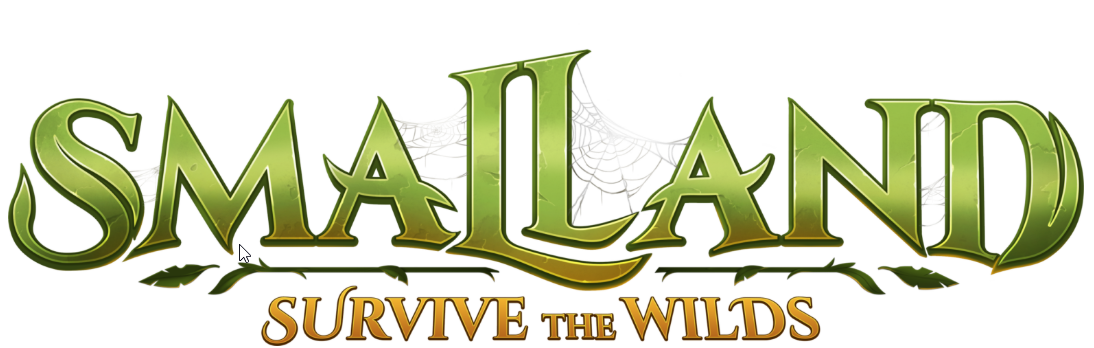
This guide will show you how to adjust the season length on your Smalland Survive the Wilds server.
Click here to order your Smalland Survive the Wilds server with Citadel Servers today!
In Smalland: Survive the Wilds, the rhythm of nature plays a vital role in shaping your survival experience. Whether you're braving the chill of winter or harvesting resources in the warmth of summer, the length of each season can dramatically affect gameplay. Fortunately, server administrators have the power to tailor this cycle to suit their community’s pace and preferences. Changing the season length allows you to slow down time for a more immersive journey or speed things up for fast-paced progression. This guide will walk you through the steps to adjust season duration on your Smalland server, helping you create a world that feels just right for your players.
Adjusting the Season Length on your Smalland Survive the Wilds Server
1. Log in to your Game Control Panel and navigate to your service.
2. Before making any modifications, stop the server from running by clicking the Stop button.

3. Navigate to Commandline Manager.
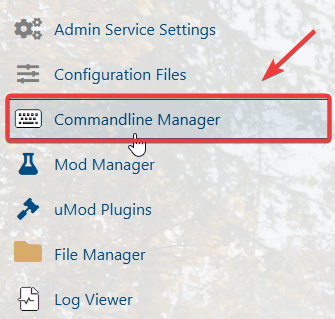
4. On the Commandline Manager, click your desired commandline and click the Active/Modify.
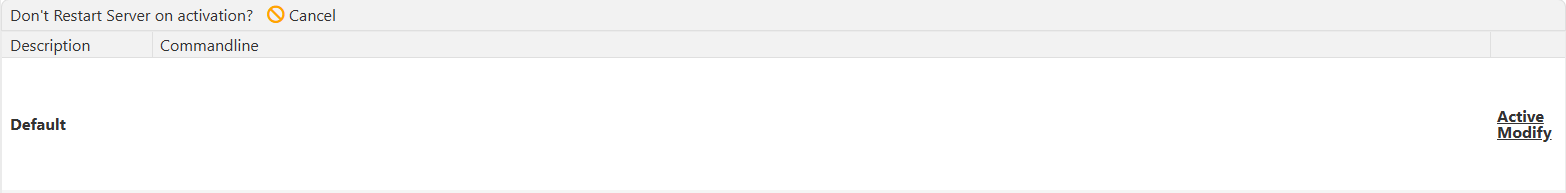
5. On the Commandline, look for Length of Season option. Adjust it based on your desired length of Season.
![]()
6. After the changes, click Apply.