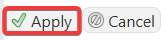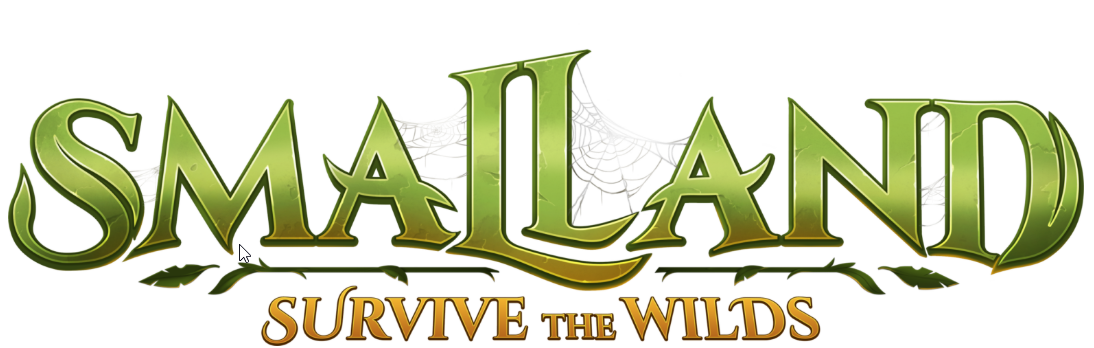
This guide will show you how to disable build deterioration on your Smalland Survive the Wilds server.
Click here to order your Smalland Survive the Wilds server with Citadel Servers today!
Disabling build deterioration in Smalland: Survive the Wilds ensures that player-made structures remain intact indefinitely, free from the wear and tear of time. With this setting enabled, players can shift their focus from tedious upkeep to creative construction and immersive exploration. By removing the need for ongoing repairs, the game opens up a more relaxed and uninterrupted experience, ideal for those who prefer building without boundaries.
Changing Death Penalty on your Smalland Survive the Wilds Server
1. Log in to your Game Control Panel and navigate to your service.
2. Before making any modifications, stop the server from running by clicking the Stop button.

3. Navigate to Commandline Manager.
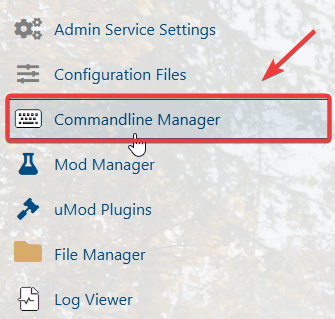
4. On the Commandline Manager, click your desired commandline and click the Active/Modify.
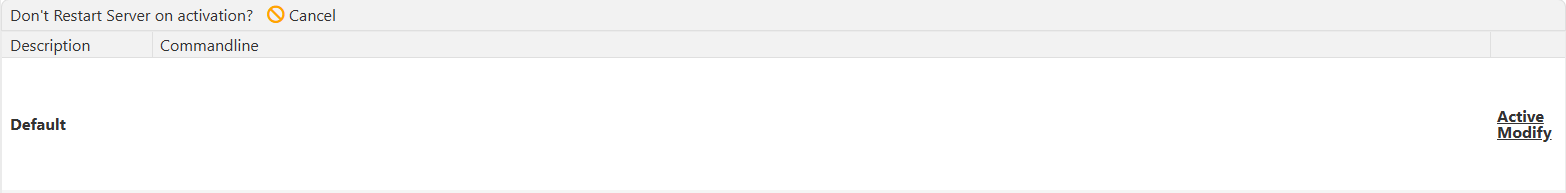
5. On the Commandline, look for Deterioration option. Disable it by unticking the box for the option.
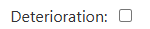
6. After the changes, click Apply.