
This guide will show you how to whitelist your Rimworld Together Server.
Click here to order your Rimworld Together server with Citadel Servers today!
Enabling whitelisting on a Rimworld Together server is a powerful way to safeguard your community. It helps prevent griefing and cheating, protects valuable server assets, and fosters a more engaged and moderated player base. By controlling who can join, server administrators can significantly improve performance and stability reducing lag, minimizing crashes, and preventing data loss. Whitelisting isn't just about security it's about creating a welcoming, enjoyable experience for everyone. With fewer disruptions and a trusted player pool, your server becomes a space where creativity and collaboration thrive.
Whitelisting your Rimworld Together Server
1. Log in to your Game Control Panel and navigate to your service.
2. Before making any modifications, stop the server from running by clicking the Stop button.

3. Navigate to Configuration Files.
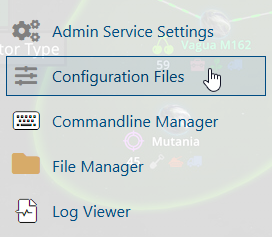
4. On the Configuration Files, you will see the WhitelistConfig.json file which is the Difficulty Config. Click the Text Editor.
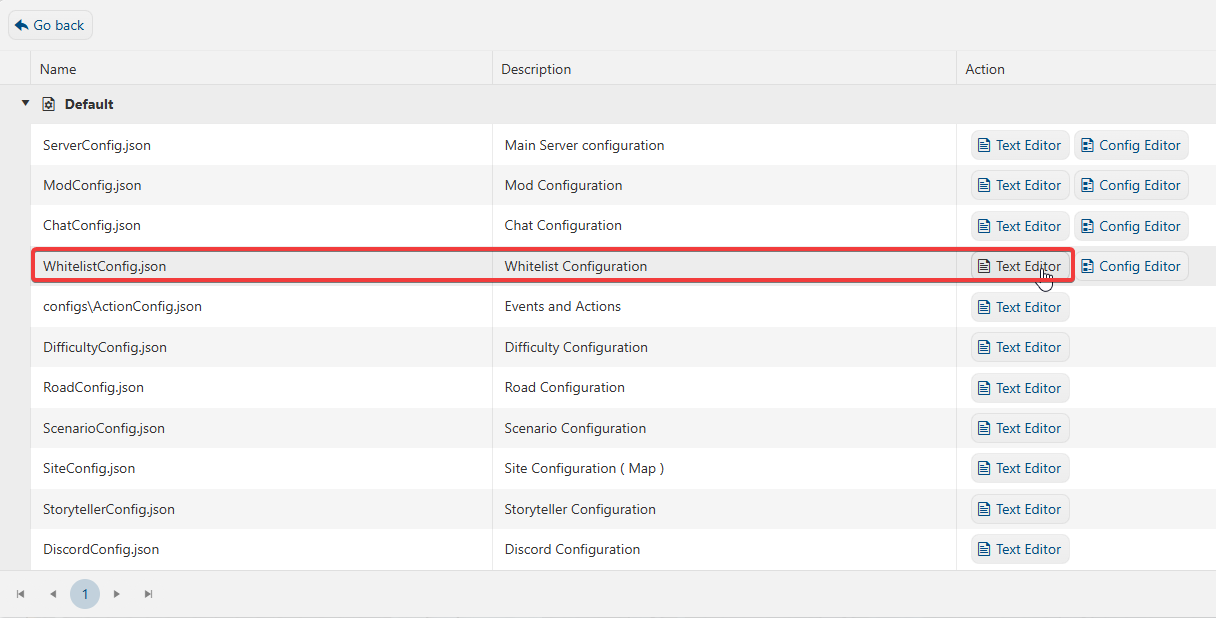
5. On the Text Editor, look for UseWhitelist and adjust the value to True. To configure your Whitelist, look for WhitelistedUsers line and add the SteamID64 of the player you wanted to be whitelisted.
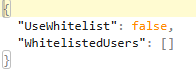
6. After editing, click the Save button to apply the changes.
![]()

