
This guide will show you how to enable and configure Custom Scenarios on your Rimworld Together Server.
Click here to order your Rimworld Together server with Citadel Servers today!
Rimworld Together offers a variety of starting scenarios that can significantly impact a new player's difficulty level and early-game experience. By default, the mod restricts access to custom scenarios and disables the scenario editor. Once enabled, users gain the ability to customize their starting pawns, gear, and resources transforming the way they approach survival and strategy. This flexibility not only tailors the challenge to individual playstyles but also sparks unique and memorable moments for everyone sharing the server.
Enabling and Configuring Custom Scenarios on your Rimworld Together Server
1. Log in to your Game Control Panel and navigate to your service.
2. Before making any modifications, stop the server from running by clicking the Stop button.

3. Navigate to Configuration Files.
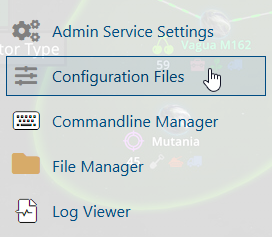
4. On the Configuration Files, you will see the ScenarioConfig.json file which is the Difficulty Config. Click the Text Editor.
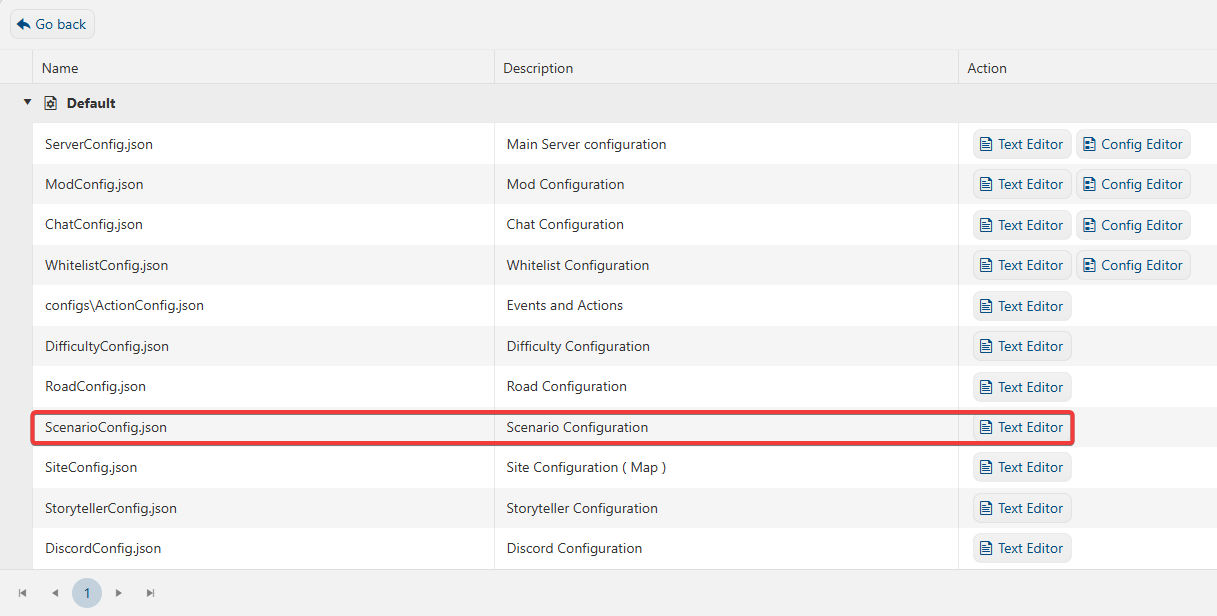
5. On the Text Editor, look for EnforceScenario and adjust the value to True. To configure your Custom Scenario, look for ScenarioName line and put your preferred scenario.
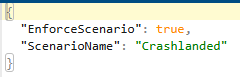
6. After editing, click the Save button to apply the changes.
![]()

