
SteamIDs are unique identifiers assigned to every Steam user, serving as a digital fingerprint across games and servers. They enable server administrators to manage player access with precision—adding or removing admins, enforcing bans, or maintaining whitelists. Easily retrievable via the Steam Client or third-party tools like STEAMID I/O, SteamIDs are essential for building secure, well-moderated gaming communities. By linking player actions to a consistent identity, they help ensure accountability, streamline conflict resolution, and promote a fair and enjoyable multiplayer experience.
How to Find your SteamID using the Steam Client
1. Open the Steam Client.
2. Go to your Steam Profile.
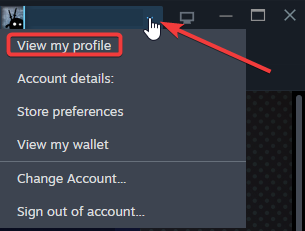
3. Look for the URL Tab where it would display the Steam URL, the numbers at the end are your SteamID.
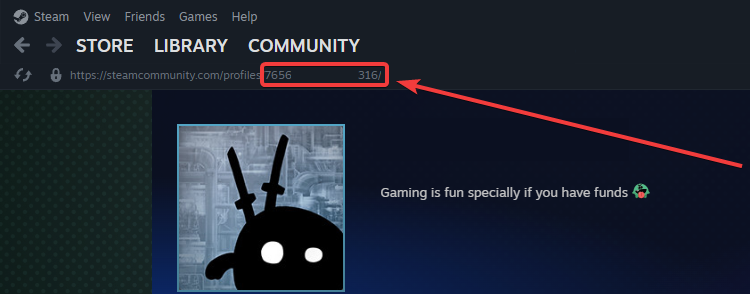
Finding your Steam ID using STEAMID I/O
1. Go to the steamid.io website.
2. In the input field, enter one the following:
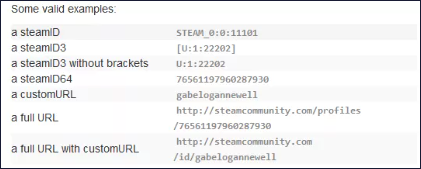
3. The lookup will provide information about your steam account including the steam id.


