How to Connect to Your Citadel Servers Quake Live Server
Follow the steps below to join your Citadel Servers Quake Live server using the in-game Developer Console.
Click here to order your Quake Live server with Citadel Servers today!
1. Log in to your Citadel Servers Control Panel and select your Quake Live server.
2. Copy your server’s connection info from the server details section.
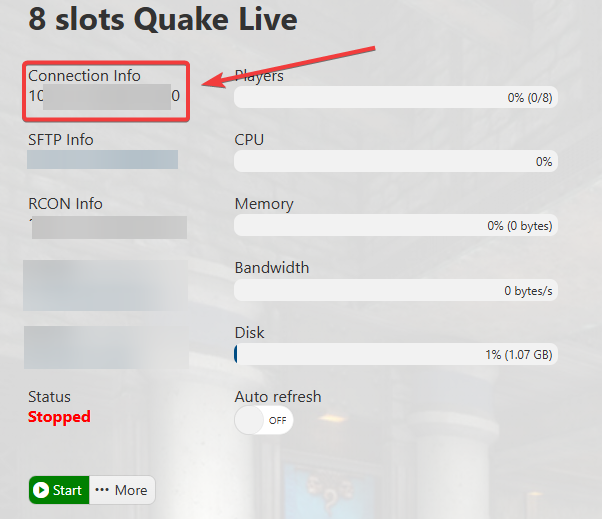
3. Start your server by clicking the Start button and then launch Quake Live from Steam.
4. Press the ~ key on your keyboard to open the Console.
5. In the console, type /connect followed by your server IP address, then press Enter.
Example:
/connect 192.168.1.100:27960
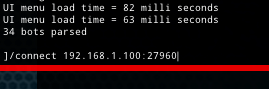
Once successfully connected, you will join your Citadel Servers Quake Live server directly.
Did the above information not work for you?
Please click here to contact our support via a ticket.
Please click here to contact our support via a ticket.


