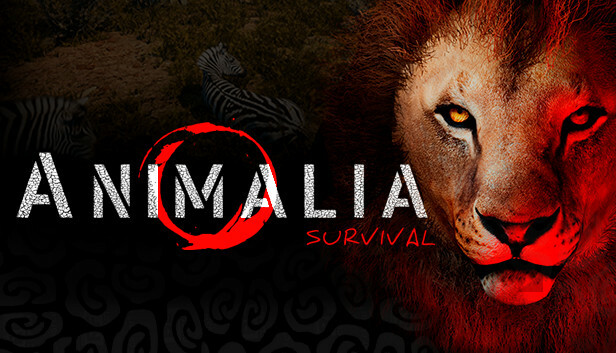How to Host an Animalia Survival Server – Step-by-Step Guide for Explorers
If you’re ready to roam the wild plains and shape your own ecosystem, hosting your own Animalia Survival server is the best way to do it. Take control of your world’s settings, invite friends, and experience the survival journey exactly how you want whether you hunt, graze, or explore.
This guide explains how to host your own Animalia Survival server and why Citadel Servers is the perfect partner for a smooth, immersive wildlife experience.
Step 1: Choose a Reliable Hosting Provider
Animalia Survival offers a rich open-world environment with detailed ecosystems, so it requires consistent performance and stability to keep gameplay fluid and lifelike. When selecting a hosting provider, focus on:
- Performance: Look for hosts using powerful CPUs and NVMe SSDs to reduce stuttering and improve loading times.
- Network Quality: A strong global network ensures low latency and smooth movement across all regions.
- Ease of Management: A user-friendly control panel helps you configure and manage your world without needing advanced technical skills.
- Support Availability: 24/7 support ensures that help is always there when you need it even deep in the savannah.
Citadel Servers delivers all of this and more, with optimized hardware, fast networks, and a control panel designed for easy server management.
Step 2: Order Your Hosting Plan
Once you’ve decided to host with Citadel Servers, getting started is simple:
1. Go to the Animalia Survival hosting page.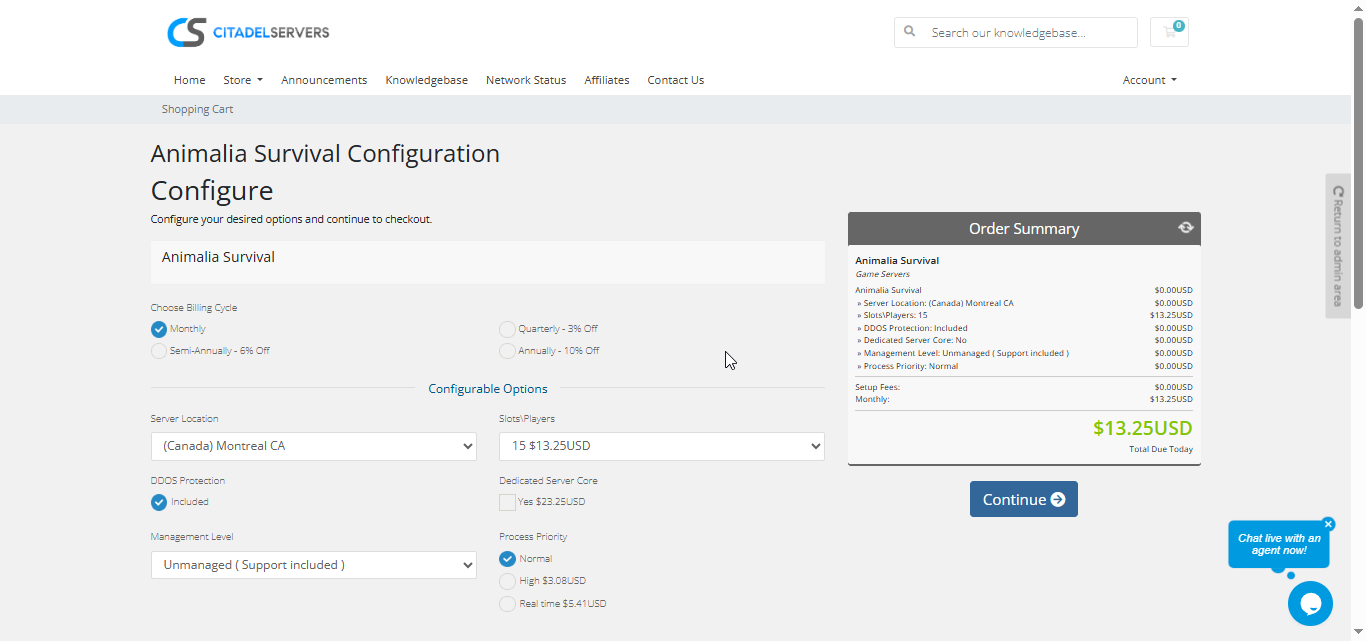
2. Choose how many player slots you want.
3. Pick your server location closest to your player base for the best ping.
4. Select any extras, like process priority, premium support, etc.
5. Proceed to checkout — once payment is confirmed, your server deploys automatically.
You’ll receive an email with your control panel login details and connection info within minutes.
Step 3: Configure Your Server
After deployment, it’s time to personalize your world:
- Follow our Quick Start Guide
- Set your server name, password, and admin preferences.
- Adjust map settings, weather cycles, and day/night duration.
- Modify survival parameters like hunger rate, stamina usage, and spawn rules.
- Use the One-Click Mod Manager to install or update mods effortlessly.
- Upload your own files or custom scripts through FTP/SFTP for full control.
All of this can be done directly in the Citadel Control Panel, designed for both new and experienced players.
Step 4: Launch and Play
When your settings are ready, start your server from the panel and invite your friends.
Players can connect via the in-game server browser or by entering the server’s IP and port.
You can monitor activity, manage users, and restart your world at any time all through the same web interface.
Why Host with Citadel Servers
Hosting Animalia Survival with Citadel Servers gives you unmatched performance, stability, and creative freedom. Whether you’re building a peaceful herd environment or a competitive hunting ground, Citadel provides the tools and reliability you need.
What Makes Us Stand Out
Instant Deployment: Your server is ready within minutes after payment no waiting to go operational.
High-Performance Hardware: Dedicated CPU cores and NVMe SSDs ensure consistent, low-latency gameplay.
Global Data Centers: Choose from multiple worldwide locations to guarantee the best ping for your players.
Full File Access: Customize maps, configs, and server settings directly via FTP/SFTP for complete control.
One-Click Mod Manager: Install or update community maps and mods instantly without technical hassle.
Automated Backups & Restarts: Protect your configurations and keep gameplay running smoothly.
24/7 Expert Support: Our trained staff are always on standby to help with setup, updates, or troubleshooting.
Your server deserves a solid command infrastructure and that’s exactly what Citadel Servers delivers: stability, speed, and total control for your tactical environment.
Order Your Animalia Survival Server Now