Installing Mods on your Vintage Story Server
1. Visit the Vintage Story Mods to explore available mods. Use the search function or browse categories to find mods that suit your server.
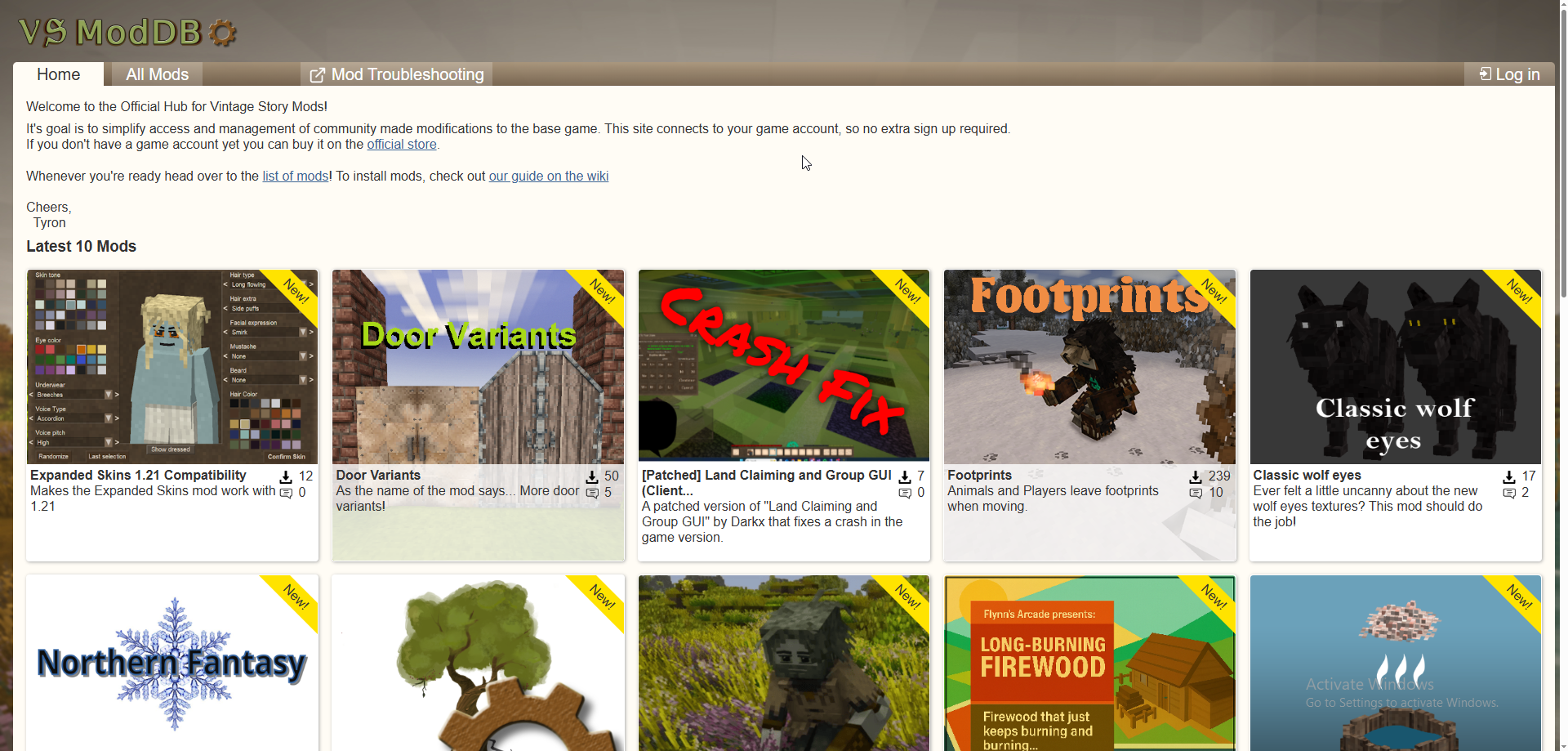
2. Download the .zip file for each mod you plan to use on the server.
(NOTE: Check each mod’s compatibility with your server version and other installed mods.)
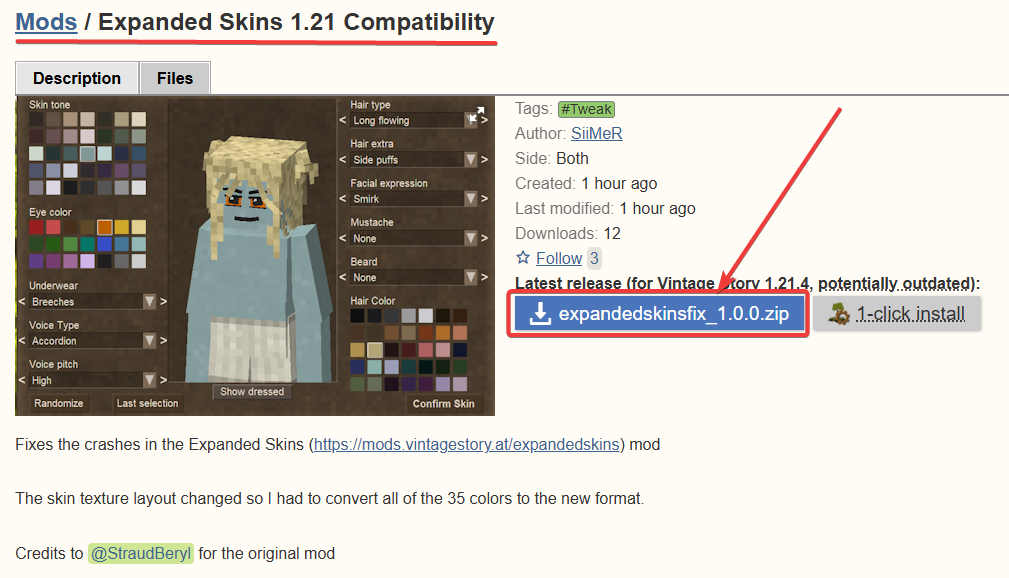
Some mods will have a link to a Github page where you can download the mod.
3. Once downloaded, log in to your Game Control Panel and navigate to your server.
4. Before making any modifications, stop the server from running by clicking the Stop button.

5. Go to File Manager.
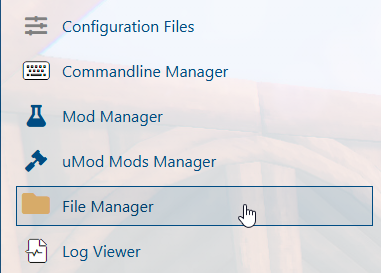
6. On the File Manager, locate the Mods folder inside your server directory. Path: "/VintageStoryData/Mods or /data/Mods".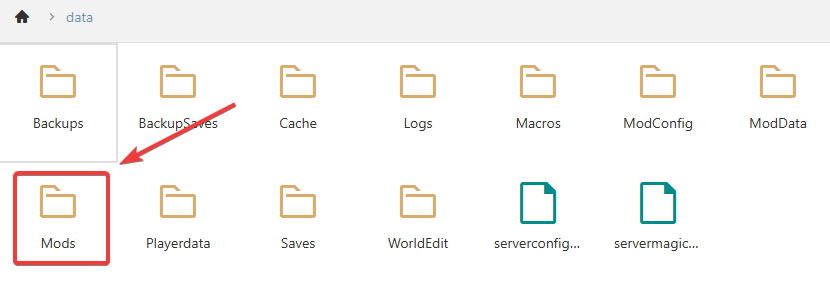
7. Upload the downloaded .zip mod files directly into the Mods folder. For faster and more reliable uploads, we recommend using an FTP client like Filezilla.
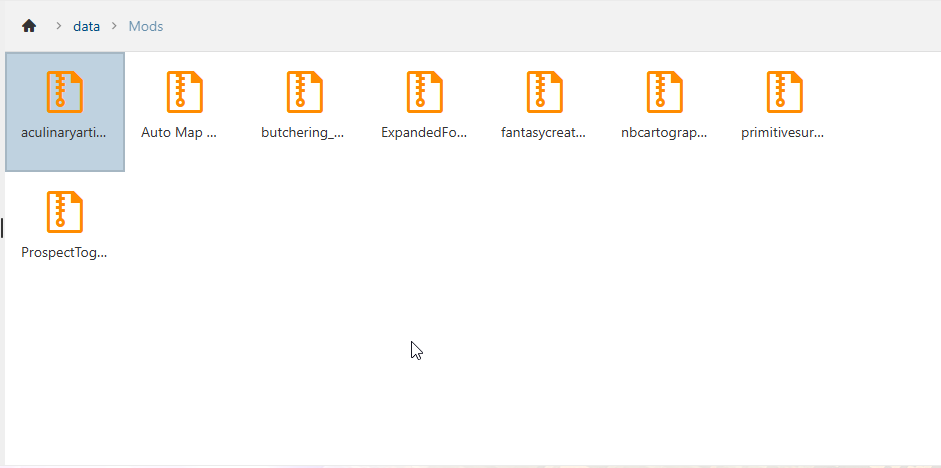
8. After uploading the mods, you can now start your server to load the new mods.
Activating the Mods on your Vintage Story Server
1. Once all the mods are loaded in to your server, launch the game.
2. Go to Mod Manager.

3. From there make sure all the mods that you wanted on your server have a blue box in the top right.
Once everything is set up, hop into your server and experience the game like never before with your newly installed mods. Whether you're adding new features, enhancing visuals, or expanding gameplay, the fun really begins now!

