
This guide will show you how to change default game mode on your Killing Floor 2 server.
Click here to order your Killing Floor 2 server with Citadel today!
Switching up the map on a Killing Floor 2 server breathes new life into the gameplay. Each map introduces unique environments, layouts, and tactical challenges that push players to adapt and evolve. Regular rotation keeps the experience fresh, prevents gameplay fatigue, and encourages experimentation with new strategies. It’s not just about variety—it’s about keeping players engaged, excited, and coming back for more.
Changing the Map on your Killing Floor 2
1. Log in to your Game Control Panel and navigate to your service.
2. Before making any modifications, stop the server from running by clicking the Stop button.

3. Navigate to Commandline Manager.
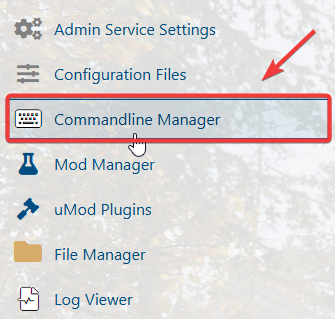
4. On the Commandline Manager, you will see the Default commandline. Click the Modify button at the right side.
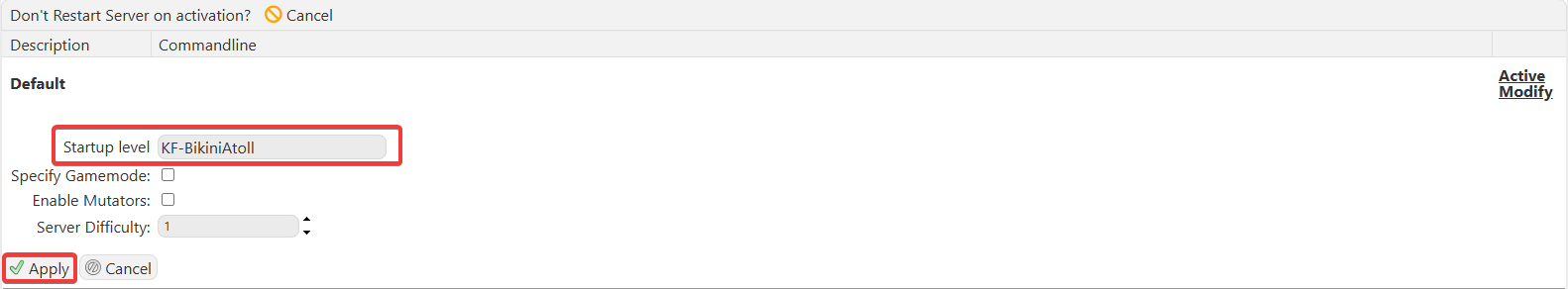
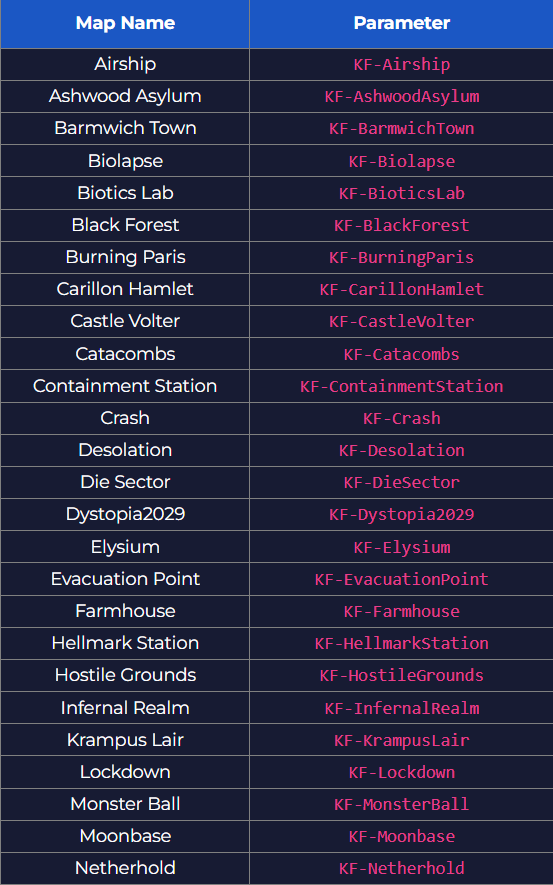
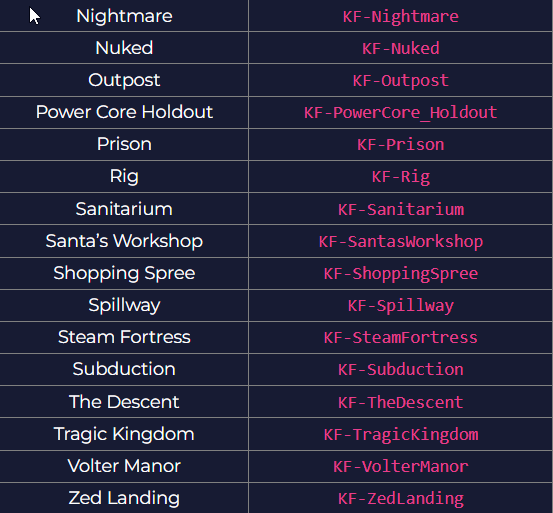
6. After editing, click the Apply button and Start your server.
Did the above information not work for you? Please contact our support via ticket.

