
This guide will show you how to change default game mode on your Killing Floor 2 server.
Click here to order your Killing Floor 2 server with Citadel today!
Killing Floor 2 servers offer a diverse range of gamemodes, each bringing a unique twist to the gameplay experience. From classic Survival to the chaotic Versus Survival, which even supports higher player caps, there's something for every type of community. These gamemodes can significantly alter how matches unfold—whether you're battling waves of Zeds or facing off against other players. If you're planning to run a server dedicated to a specific gamemode, it's a smart move to reflect that in your Server Name. This helps players quickly identify what kind of experience your server offers, making it easier to attract the right audience. Whether you're building a niche community or hosting a public server, choosing the right gamemode and advertising it clearly can make all the difference.
Changing Default Game Mode on your Killing Floor 2 Server
1. Log in to your Game Control Panel and navigate to your service.
2. Before making any modifications, stop the server from running by clicking the Stop button.

3. Navigate to Configuration Files.
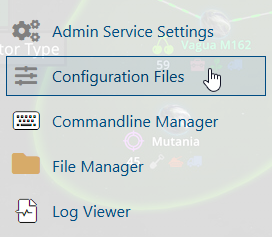
4. On the Configuration Files, you will see the System\KillingFloor.ini file which is the General Server Config. Click the Config Editor.
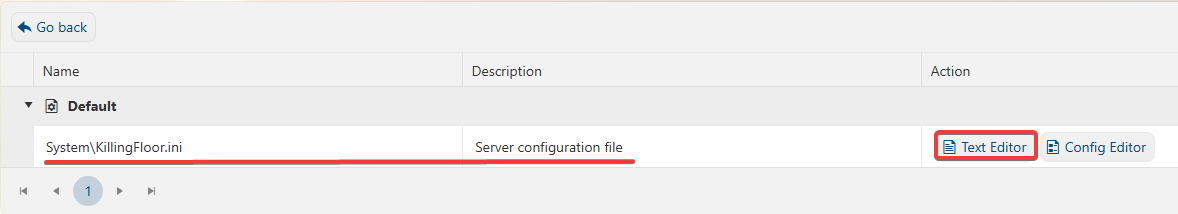
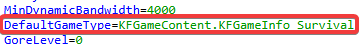

6. After editing, click the Save button to apply the changes.
![]()
Did the above information not work for you? Please contact our support via ticket.

