
This guide will show you how to adjust enemy settings on your Abiotic Factor Server
Click here to order your Abiotic Factor server with Citadel Servers today!
In Abiotic Factor, enemies aren't just background noise—they're a core part of the chaos. Whether you're running a chill co-op server or crafting a brutal survival gauntlet, adjusting enemy behavior can completely reshape the experience. From how often they respawn to how hard they hit, server admins have the tools to fine-tune the threat level to match their community’s vibe. Whether you want to dial up the danger or tone it down for a more relaxed run, these settings give you full control over the intensity of your encounters.
Adjusting Enemy Settings on your Abiotic Factor Server
1. Log in to your Game Control Panel and navigate to your service.
2. Before making any modifications, stop the server from running by clicking the Stop button.

3. Navigate to Configuration Files.
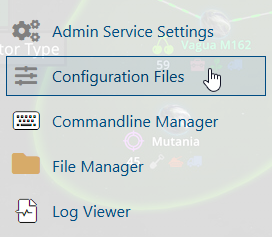
4. On the Configuration Files, you will see the AbioticFactor\Saved\Config\WindowsServer\SandboxSettings.ini file which is the General Server Config. Click the Text Editor.
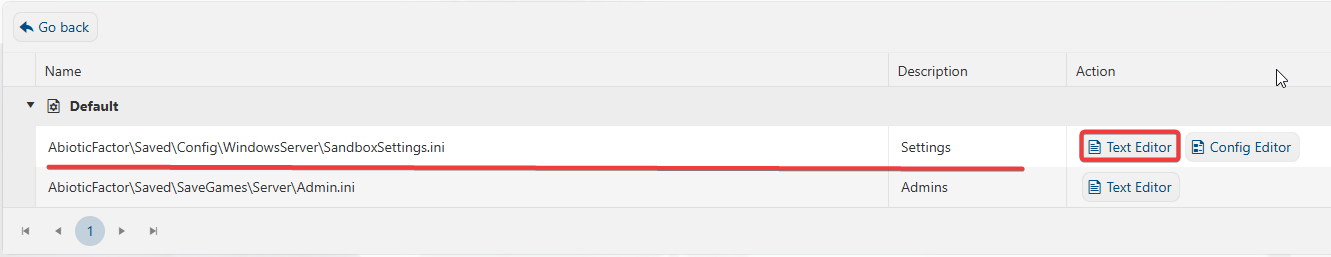
5. On the Text Editor, look for EnemySpawnRate, EnemyHealthMultiplier, EnemyPlayerDamageMultiplier and EnemyDeployableDamageMultiplier lines and adjust them based on your preferred values.
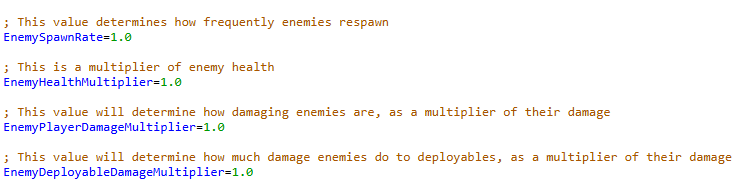
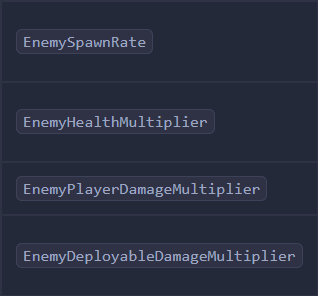
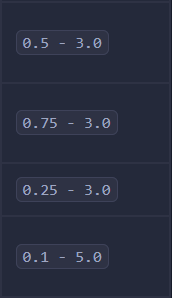
6. After editing, click the Save button to apply the changes.
![]()

