
This guide provides instructions on how to change the map on your ARK: Survival Ascended server to Amissa using the Citadel Server's control panel.
To change your map to Amissa using the Citadel Servers Game Control Panel.
Step 1: Install the Mod via CurseForge
Go to the CurseForge tab in your Game Control Panel.
Use the search bar to look for "Amissa."
Step 2: Install the Amissa mod
Click Install to add the map mod to your server.
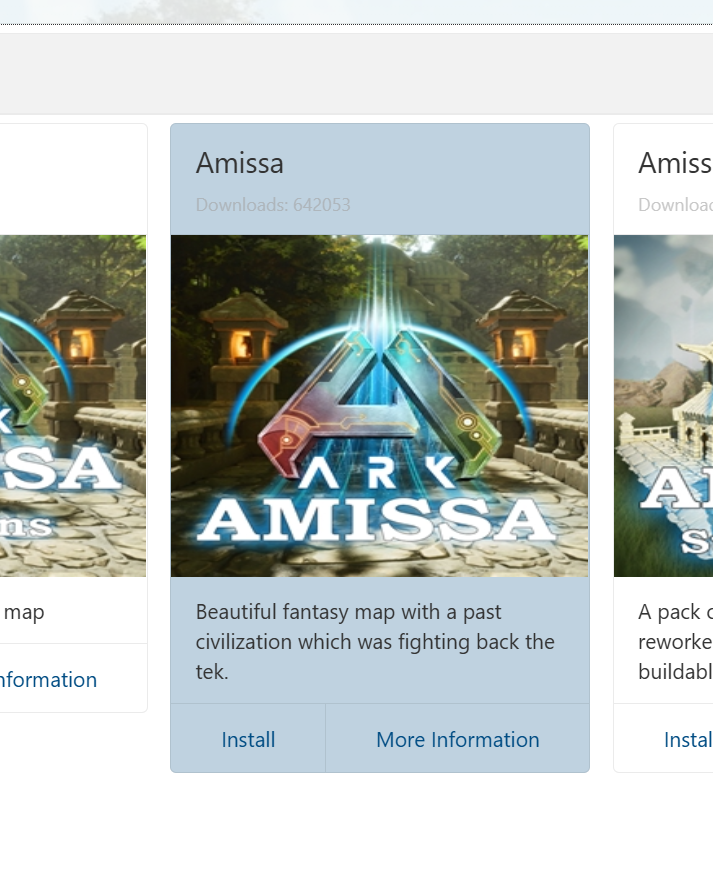
Step 3: Setting the map in Commandline Manager
In the Game Control Panel, go to the Commandline Manager.
Click Modify on the Modded option.
In the Map section, enter:
Amissa_WP
Make sure the Mod ID for Amissa is added to your mod list to ensure the map loads properly.
Mod ID - 965379
This will load the Amissa map on your server.
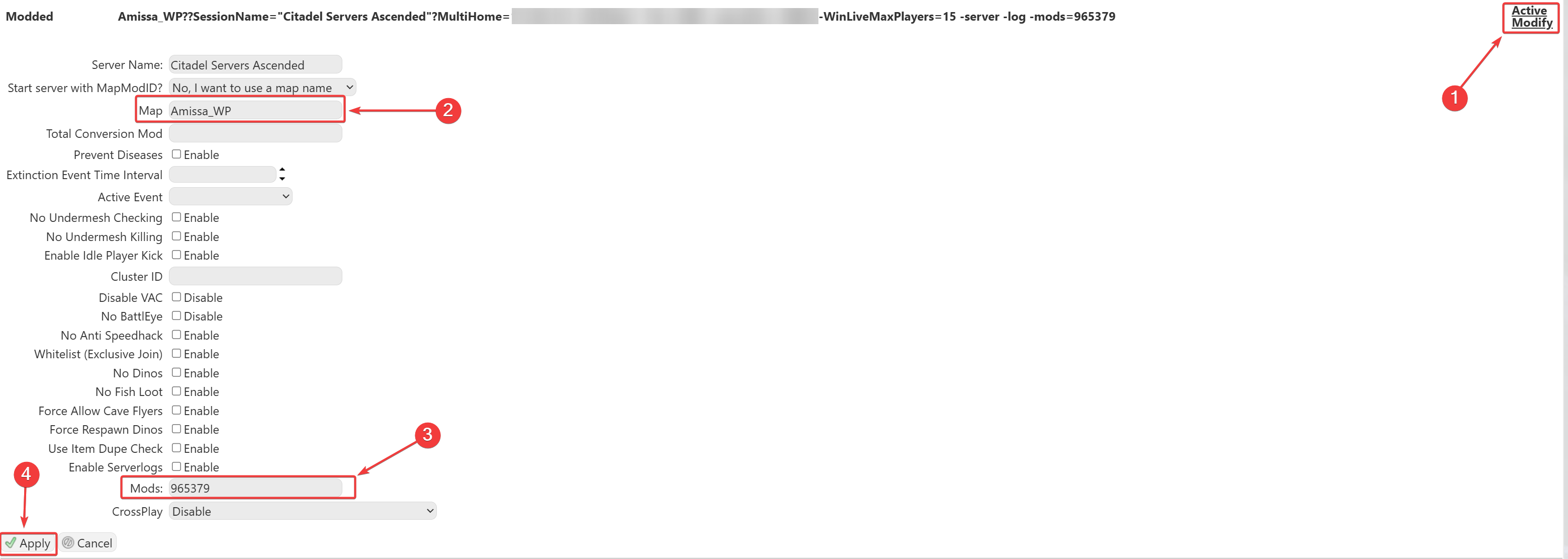
Once everything is set up and the server is started, you’ll be able to find your server in the in-game server list.

Note: We support all official maps of the game for ARK: Ascended. "_WP" needs to be added at the end for the maps to work.
Please make sure to follow proper capitalization as they are case-sensitive.
Did the above information not work for you? Please click here to contact our support via a ticket.

