
This guide will show you how to adjust the item stack limit on your The Front server
Click here to order your The Front server with Citadel Servers today!
In The Front servers, players have the flexibility to adjust the default item stack limit to suit their playstyle. By modifying the item stack multiplier, you can increase or decrease how many items stack together—giving you more room in your inventory for essential resources. This means fewer trips back home to unload and more time spent exploring and adventuring.
This setting pairs especially well with options like Increased Gather Rate or expanded Inventory Size, enabling faster resource collection and significantly accelerating your overall progression.
Adjusting Item Stack Limit on your The Front Server
1. Log in to your Game Control Panel and navigate to your service.
2. Before making any modifications, stop the server from running by clicking the Stop button.

3. Navigate to the Configuration Files section.
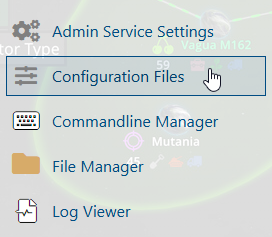
4. On the Configuration tab, look for TheFrontManager\ServerConfig_.ini file. Click the Text Editor.
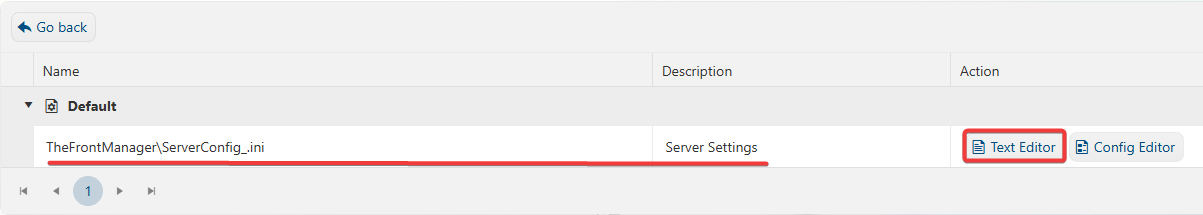
5. On the Text Editor, look for GMOverlapRatio line and adjust the values based on your preferred ratio.
This value on this settings will multiply the stack size.
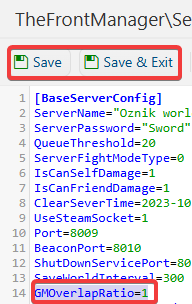
6. After editing, click Save to apply the changes.
Start your server and enjoy the unique experience.

