
This guide will show you how to install BepInEx mods to your Valheim server.
Click here to order your Valheim server with Citadel Servers today!
Valheim offers a rich survival experience, but mods can take your server to legendary heights. BepInEx is a popular modding framework that serves as the foundation for many community-created enhancements—ranging from quality-of-life tweaks to full-on gameplay overhauls. Installing BepInEx on your Valheim server unlocks compatibility with a wide range of plugins, allowing you to tailor the game to your group's preferences. Whether you’re looking to streamline building mechanics, adjust difficulty, or simply add a bit of flair, this guide will walk you through setting up BepInEx so your server is ready to host a truly customized Viking saga.
Installing BepInEx Mods on your Valheim Server
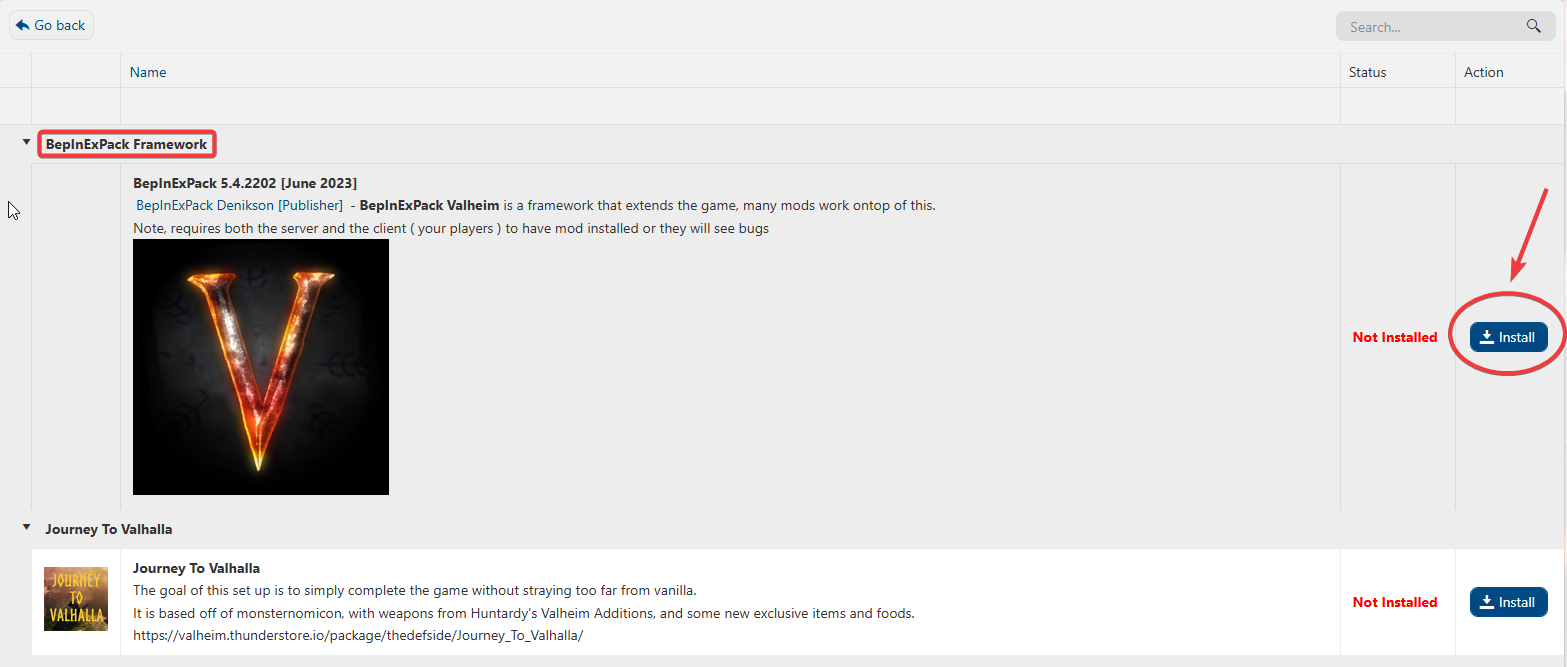
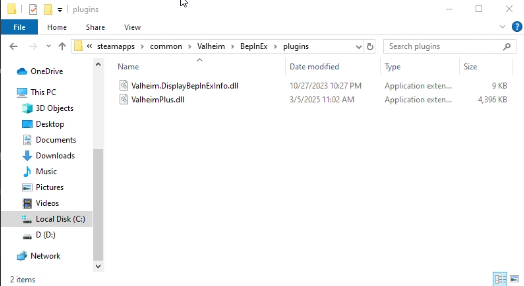
5. Before making any modifications, stop the server from running by clicking the Stop button.

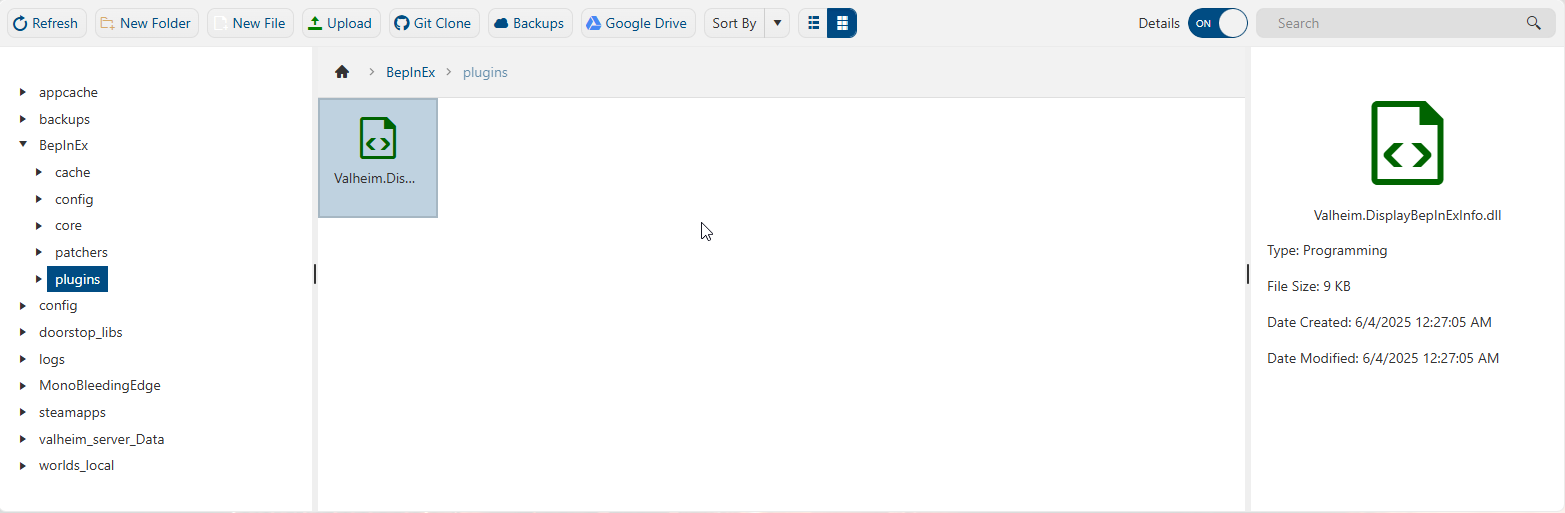
Frequently Asked Questions (FAQ)
I cannot find my server in the steam browser!
How to enable Cross-play for my Valheim Server?
You can enable cross-play in your Commandline Manager. Click on Active/Modify, tick the cross-play box and hit apply. Restart the server and play with Steam, Xbox, and Game Pass users! Follow this guide for a more detailed instructions.
How to become an Admin in my Valheim Server?
How to fix the "Incompatible Version" error when joining my Valheim server?

