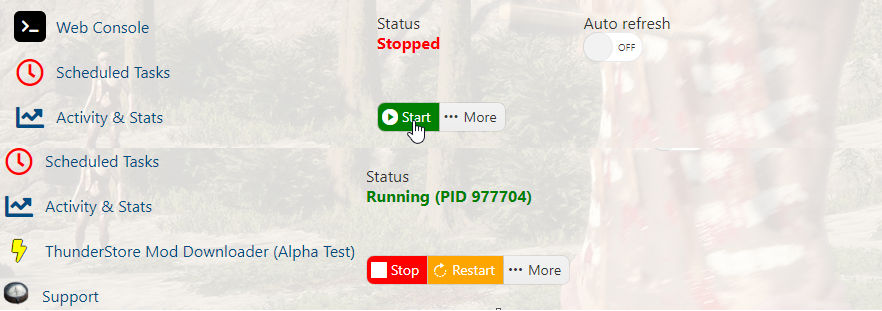The following guide will show you how to configure your SOTF server
Firstly, access the Game Panel and navigate to your server.
Access the "Configuration Files" and select the dedicatedservercfg file.
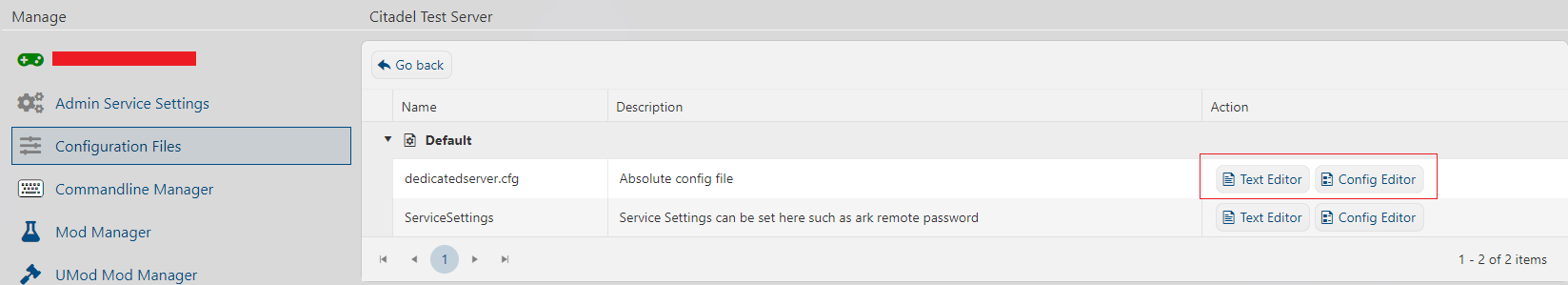
We recommend editing the configs with the config editor button,
The Text Editor button opens the raw text file of the config
but requires you to be careful and follow the format properly.
but requires you to be careful and follow the format properly.
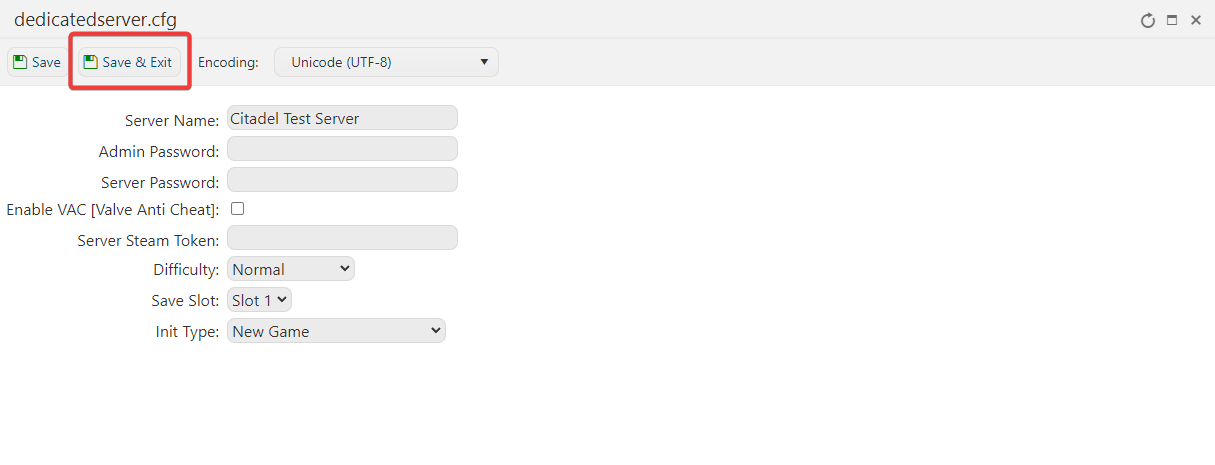
You can edit the server name, add a Password, Enable Anti-cheat,
Change difficulty and select save slot if you have multiple saves.
Change difficulty and select save slot if you have multiple saves.
Once you are finished, you can select Save & Exit to save.
Once you finish editing the configs,
Once you finish editing the configs,
you can go ahead and start the server