
The following guide will show you how to setup your OpenRCT2 server
Not a client yet? Order an OpenRCT2 Server today with Citadel Servers
Firstly, access the Game Panel and navigate to your server.
Go to Mod Manager to install the base game Data.
A popup will appear to show the progress.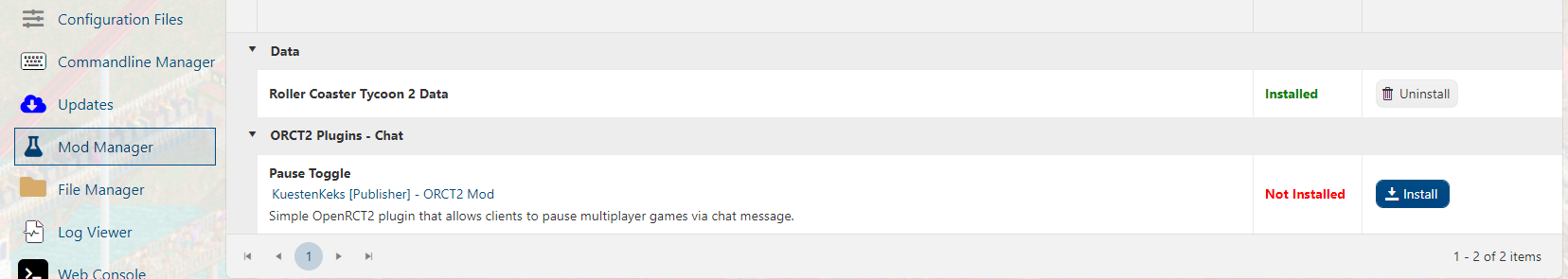
Once that is done, go to Updates and select the
The latest ORCT2 Github version at the bottom.
A popup will appear to show the progress.
Once that is finished, you can go to your Game Panel's
Commandline Manager and select Modify on
either the Default or the Password Commandline
If you want a password on your server.
After you click modify, A dropdown should appear,
If not, Please use an incognito tab or window.
Select your desired Scenario from there and hit apply.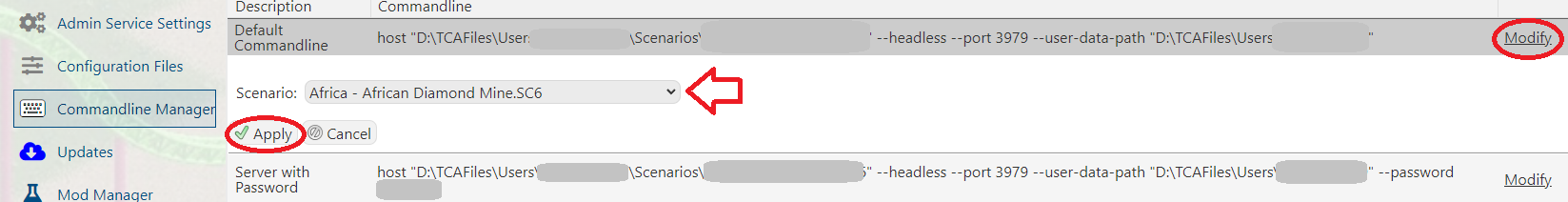
You can change your server Name and other settings
in the config.ini file in "Configuration files
Hit Save and exit once you changed what you needed.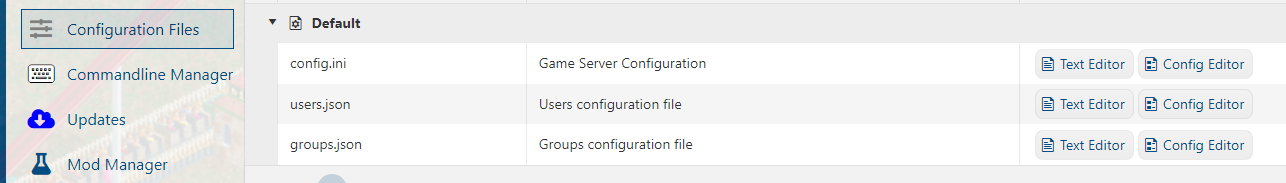
After following these steps,
You can now run the server and connect
with the server's IP Address and port

