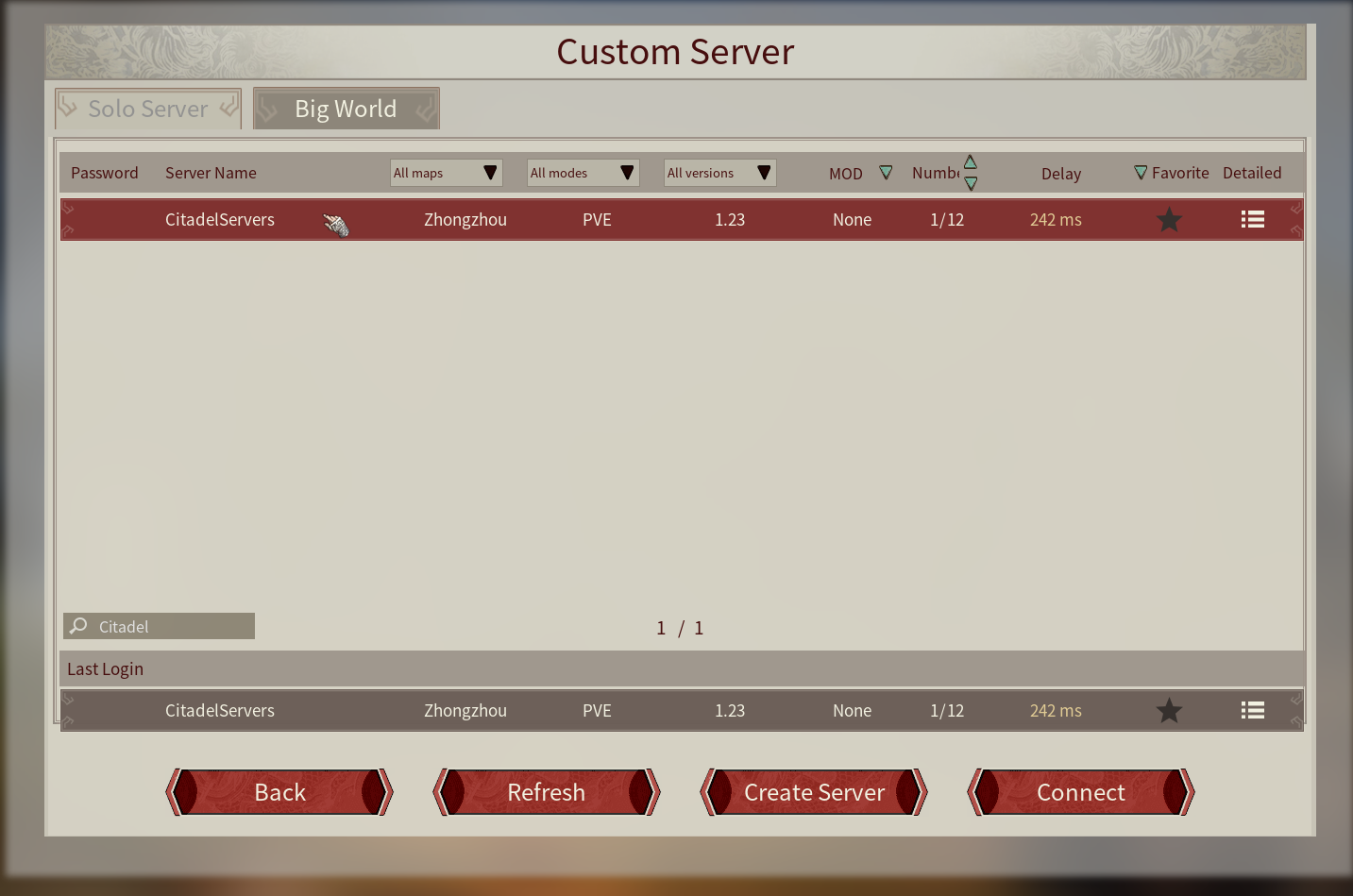Looking to rent a Myth of Empires server? Click here to order your server now!
To start troubleshooting, follow the steps below:
Firstly, access the Game Panel and navigate to your MOE server.
Once in the Game Panel, locate the
Server Status on the bottom of the page
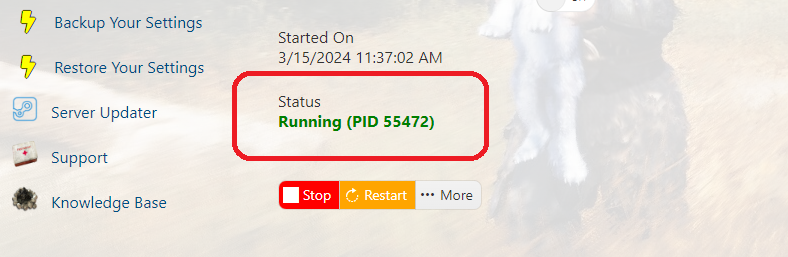
The example image above shows a server that has successfully started.
Status will display an "Error - <reason>" if it fails an attempt to start.
The most common error we experience is the Game version being outdated.
This can easily be fixed by running the "Server Updater" script.
This can easily be fixed by running the "Server Updater" script.
Sometimes, even if an MOE Server shows "Running (PID #)" status but still
not searchable. An update to the game version will usually fix that as well.
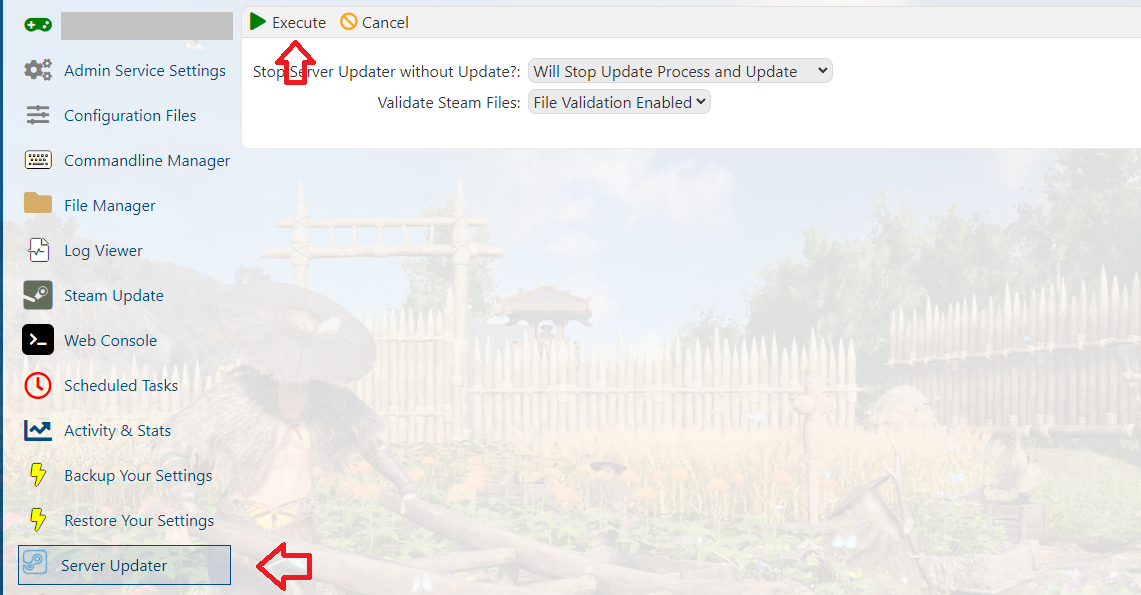
Please wait until the server is finished updating.
The console will say when it is finished updating the server.
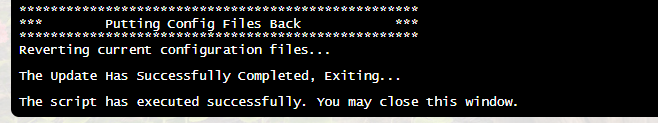
Once completed, Start the server to test it. For MOE, it takes about 5 and up to 15 minutes
for the server to appear in the In-game server list after the server is turned on in the Game Panel.