
The following guide will show you how to view and edit your HL2DM RCON and Server Password
Configuration File Method
Firstly, access the Game Panel and navigate to your server.
Once there you will see your server's game IP and server port.
Select "Configuration Files" on the left side.
Find the Server Configuration File then click Config Editor.
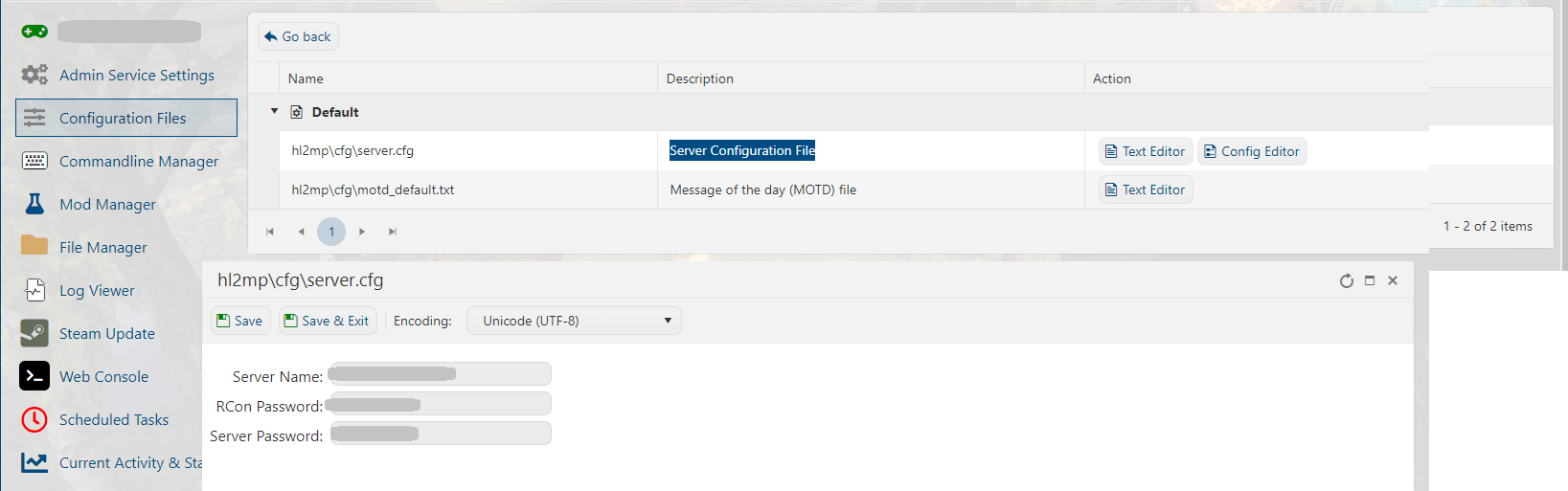
After editing the config, Save and Restart the server.
You can select Text Editor for additional settings.
However, we only recommend changing this
If you are experienced and confident with editing.

