
The following guide will show you how to apply a password to your dedicated Enshrouded game server.
Not a client yet? Order an Enshrouded Server today with Citadel Servers
Firstly, access the Citadel Servers Game Panel and navigate to your enshrouded game server.
Then, on the left side, enter the Configuration Files section.
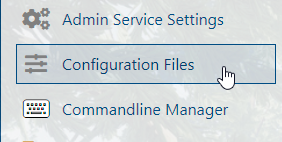
There are two options available to you, we recommend using the "Config Editor" option which is a GUI ( Graphical UI editor ) instead of plain text.
Click the "Config Editor" option.
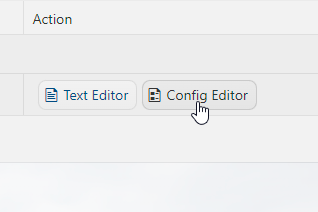
Enter in your desired password and make sure to click/tap "Save & Exit"
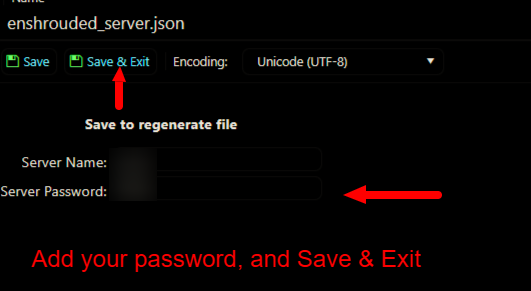
Now Start/Restart your server via the start/restart button, the new password will be applied to your server.
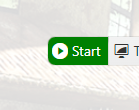
Did the above information not work for you?
Please click here to contact our support via a ticket.

