
Click here to order your Arma 2 server with Citadel Servers today!
This article will show you how to get started quickly with your Arma 2 Game Server.
Follow these steps to search and connect to your server:
OPTION 1
- Open Steam Client
- Click the "View" tab then on the dropdown list, choose "Game Servers"
- A new pop-up window will appear. Click the (+) sign.
- Enter the Query Info IP, then click OK.
- Click "Connect".
How to get your Query IP Info?
- Login to your game server.
- On the left, under Service Management, click "Game Servers" then click your server.
- You will see your Query Info IP on your game server's main page. Do not forget to start your server.
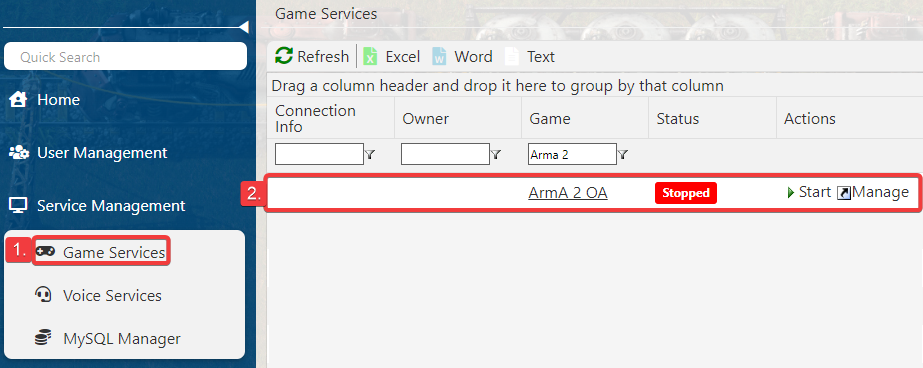
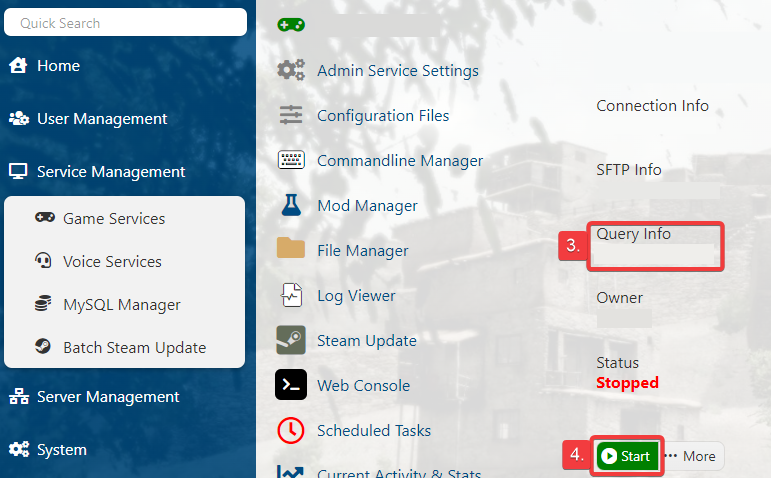
OPTION 2
Click the link below:
Multiplayer in Arma 2: Combined Operations
Did the above information not work for you?
Please click here to contact our support via a ticket.

