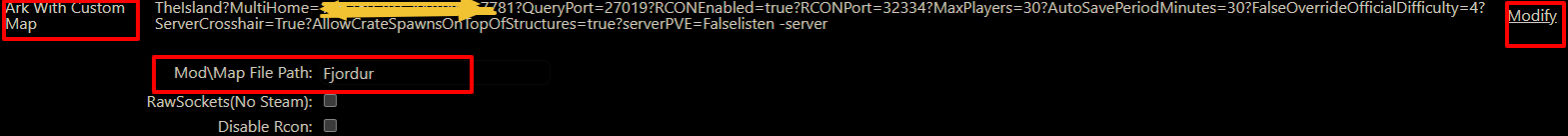The following guide will show you how to change your map to Fjordur in your ARK game server.
NOTE: You should stop your server before making any of these changes to it.
NOTE: You should stop your server before making any of these changes to it.
Step 1: Log into our game server control panel.
Step 2: Go to the main service page for your ARK service.
Step 3: Initiate Steam Update or Server Updater to update the server if you have not already.
Step 4: Select the Commandline Manager.
Step 5: Select the "Ark With Custom Map" option and click modify.
Step 6: Change the map name from "Current Map" to Fjordur. (Type Manually)
Step 7: Save the custom command line by hitting apply at the bottom.
Step 8: Restart the server and test!