
Click here to order your V Rising server today with Citadel Servers!
How to set yourself or other players as Admin:
1. First of all, we need to note the SteamID64 of the player you want to set as admin. To do that, go to this link (https://steamid.io/) and input the player's profile URL. Note the player's SteamID64.
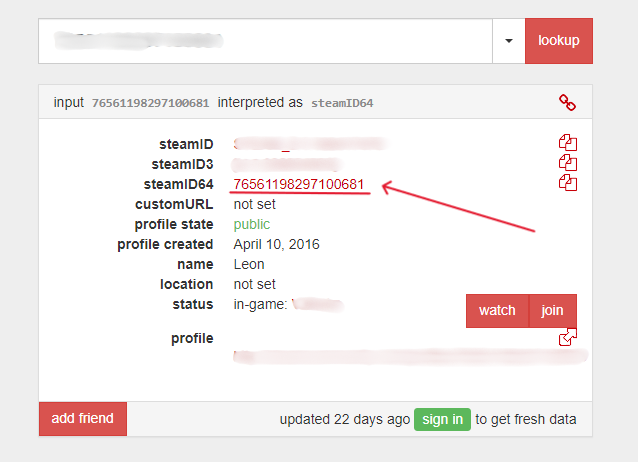
2. Login and access your game panel and navigate to your V Rising server. Make sure it's not running. If it is, press the "Stop" button.
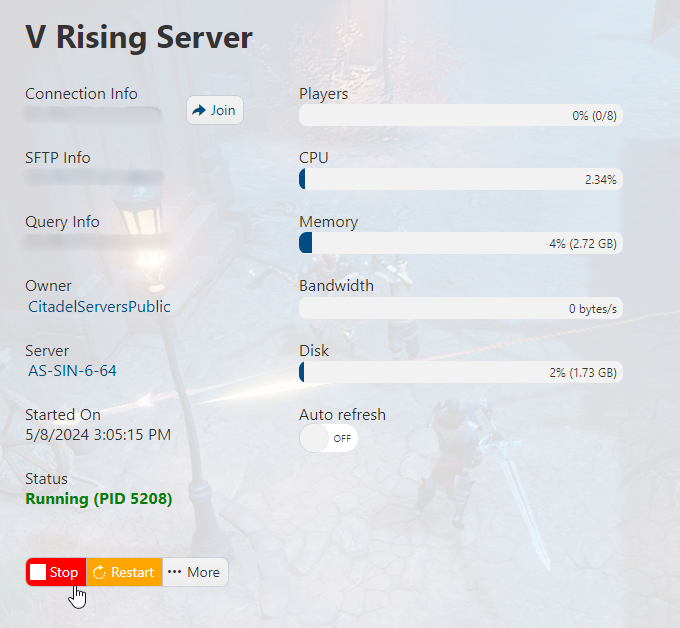
3. Go to the "Configuration Files" section
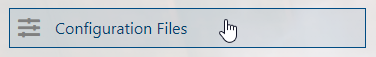
4. Edit the adminlist.txt file via the Text Editor. Add the Steam ID that we noted to the text file. Each Admin is one per line.
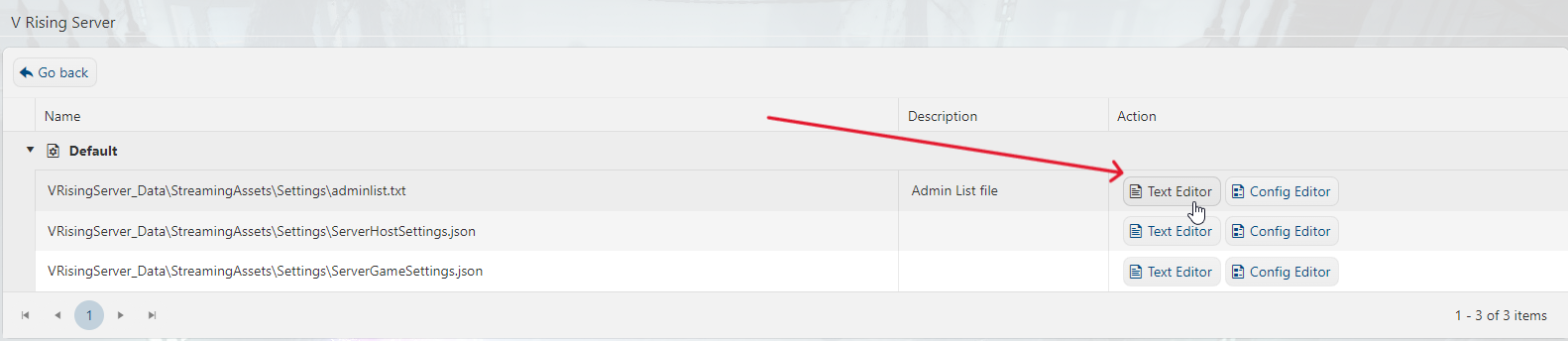
5. Press "Save & Exit" once you've added all the IDs that you want to add.
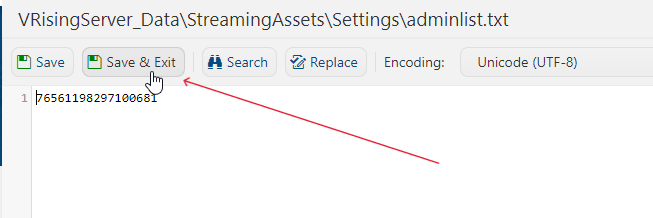
To become an administrator in the game, you need to enable the console in the options menu:
1. Bring down the console with the ~ key.
2. Authenticate using the adminauth console command.
3. Once an administrator, you can use a number of administrative commands like banuser, bancharacter, banned, unban and kick.

