This Guide is going to be a comprehensive list of methods used to connect to servers on Conan Exiles.
Typically, you should be able to find your server ingame,
however the ingame browser does not use steam and may not pick up new servers immediately.
The methods below will show you alternative methods on how to connect until the in-game browser picks it up.
Note: Fairly obvious, but make sure your server is "Started" and running
Method 1: Direct Connect
1) Open Conan Exiles.
2) Go to Server Browser.
3) On the bottom left, Click "Direct Connect"

For steps 4 to 6, refer to the image below
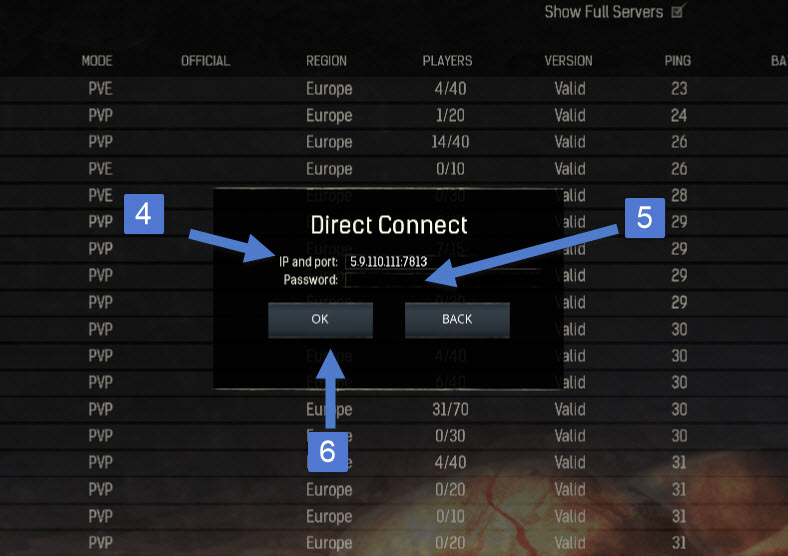
4) Enter your Server's IP and Game Port.
5) Enter your Server's Password
6) Click "OK"
Method 2: Steam Favourites
For steps 1 to 3, refer to the image below
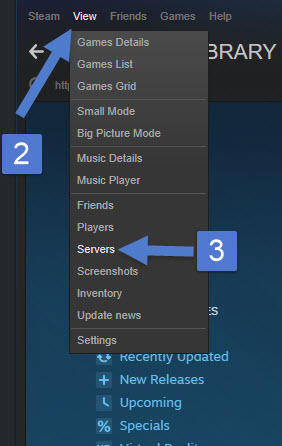
1) Open up Steam.
2) Click on the "View" menu at the top of Steam.
3) Then click on "Servers"
For steps 4 to 8, refer to the image below
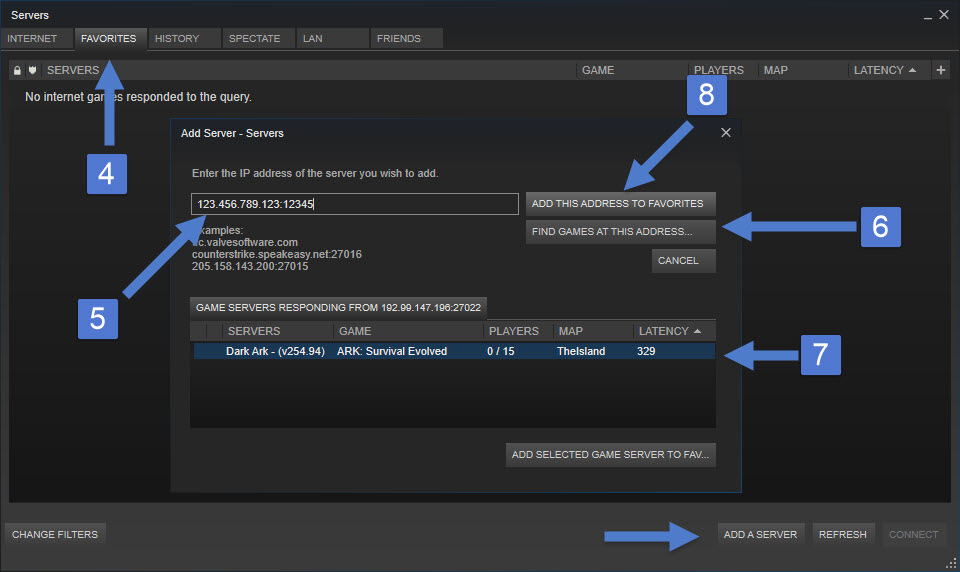
4) Select the "FAVORITES" tab.
5) Click on the "ADD A SERVER" button in the bottom right of the favorites window.
6) Enter the IP and Query Port of the server you're trying to connect to then select "FIND GAMES AT THIS ADDRESS...".
7) If you find any servers at the IP then select the server in the list below.
8) Click the "ADD THIS ADDRESS TO FAVORITES" button.
If this doesn't work for you please try the next method.
If this doesn't work for you please try the next method.
Method 3: Setting Launch Parameters to your Game
This method is the one i personally had success with, you will also need the IP of the server you're trying to connect to, for this method to work.
1) Find Conan Exiles in your steam library.
2) Right click "Conan Exiles" in your library and select "Properties".
3) Then select "Set Launch Options..."
4) In the window that pops up you'll want to enter the following: "+connect 45.121.209.16:7777".
5) Replace the IP given here with the IP from the server you're trying to connect to.
6) Launch your game and then wait it can take a few minutes for it to connect you via tghis method to the server.
Method 4: Steam Server Browser
Follow Method 2 up to step "3". we will also need the IP of the server you are trying to connect to.
Once you have the server window open do the following.
4) Now make sure you're on the "INTERNET" tab on the window that opens up and click on "Change Filters" in the bottom left of the Servers window.
5) In the "Game" drop down box select Conan Exiles. this way the server list only shows servers for the game we want instead of every server for every game steam supports.
Unfortunately steam doesn't have a name filter for us to search the server list for a specific servers name, however the next method is a good work around in some cases.
1) Find Conan Exiles in your steam library.
2) Right click "Conan Exiles" in your library and select "Properties".
3) Then select "Set Launch Options..."
4) In the window that pops up you'll want to enter the following: "+connect 45.121.209.16:7777".
5) Replace the IP given here with the IP from the server you're trying to connect to.
6) Launch your game and then wait it can take a few minutes for it to connect you via tghis method to the server.
Method 4: Steam Server Browser
Follow Method 2 up to step "3". we will also need the IP of the server you are trying to connect to.
Once you have the server window open do the following.
4) Now make sure you're on the "INTERNET" tab on the window that opens up and click on "Change Filters" in the bottom left of the Servers window.
5) In the "Game" drop down box select Conan Exiles. this way the server list only shows servers for the game we want instead of every server for every game steam supports.
Unfortunately steam doesn't have a name filter for us to search the server list for a specific servers name, however the next method is a good work around in some cases.

