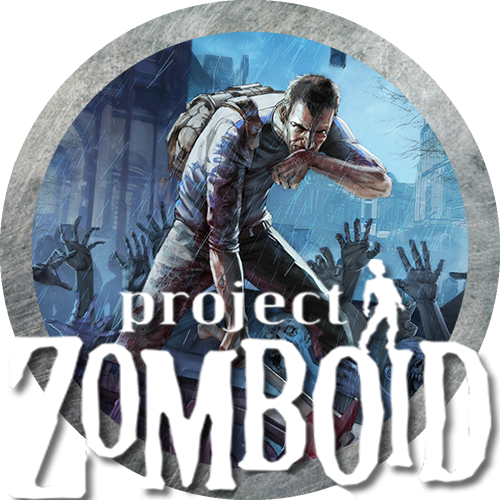
This guide will show you how to install mods not from Steam Workshop to your Project Zomboid Server!
Click here to order your Project Zomboid server with Citadel today!
This will walk you through how to manually upload and install mods on your Project Zomboid server.
How To Install Mods On My Project Zomboid Server:
In order to have mods running on the server, first you need to download some mods that are supported by the version of the game you are playing.
After you've gone through and picked what you want, you're ready for the next step.
Link: http://theindiestone.com/forums/index.php/topic/11557-hydrocraft-mod/
Mod Installation Steps:
1. Login to the Game Panel (click this link for easy access) then go to your Game Service. Make sure to stop your server for now by clicking on the "Stop" button.
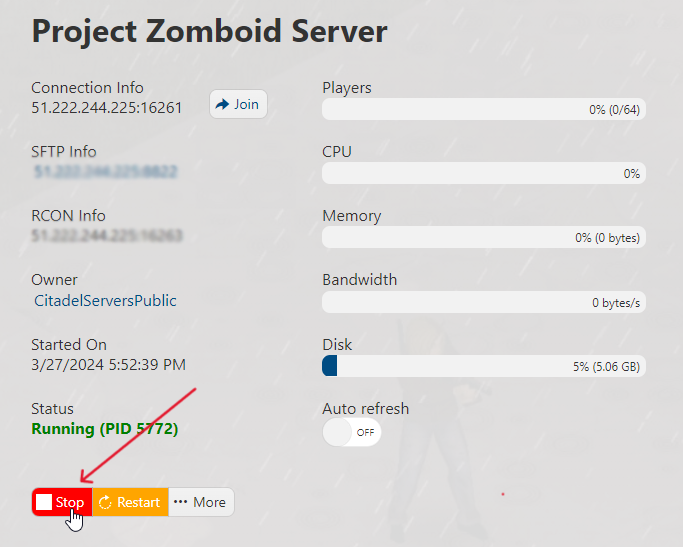
2. Navigate to File Manager section.
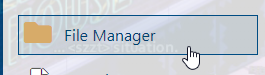
3. Once in there, navigate to the "mods" folder and press the "Upload" button. Choose the .rar file we just downloaded. Once the upload is finished, right click on the file and extract.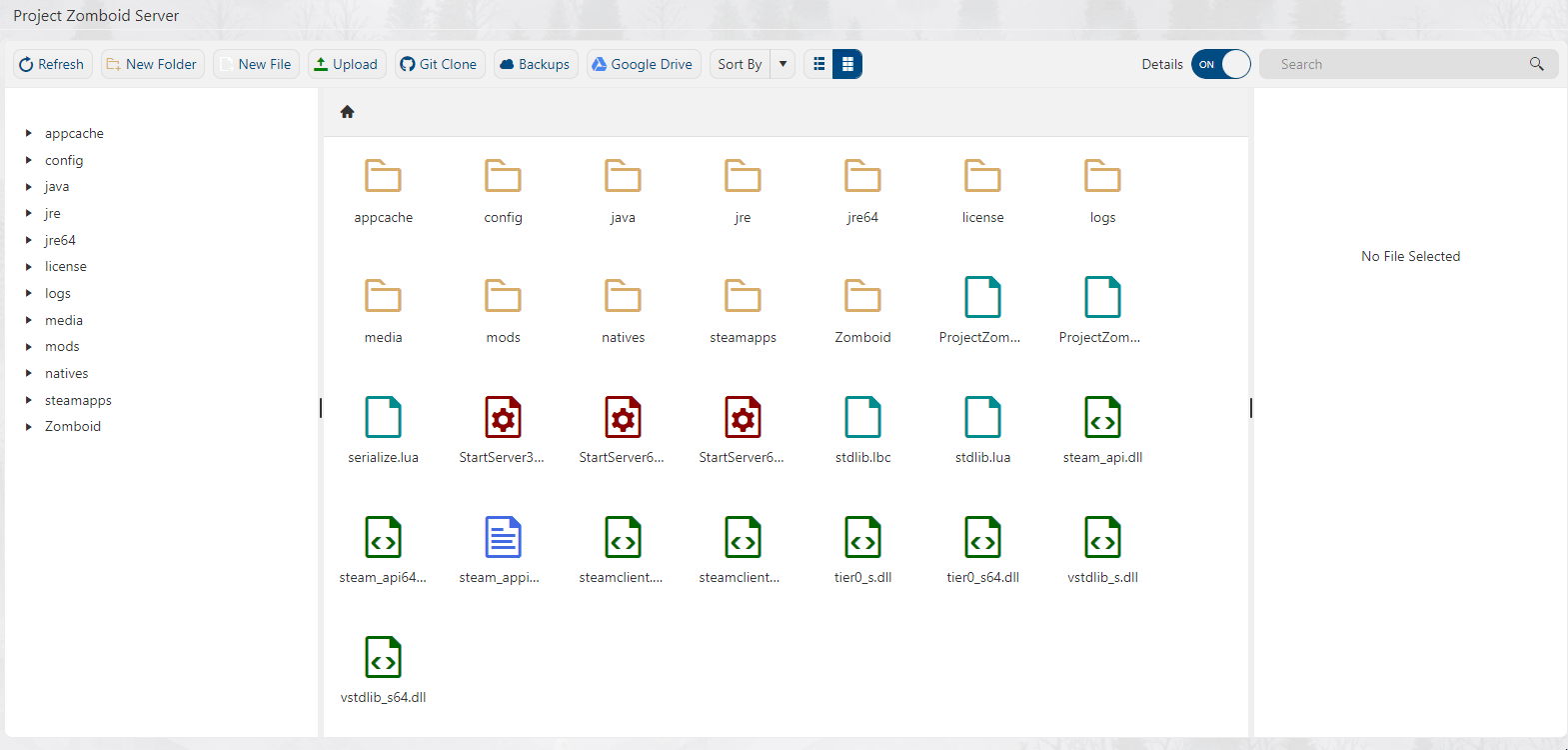
FREQUENTLY ASKED QUESTIONS (FAQ)
I can't find my server in the in-game list. What do I do?
Make sure your server is up to date by following this guide. Have you also set an admin password in the Web Console? If not, follow this guide! Failing that, are you sure the name you are searching for is currently assigned? See this Configuration guide to make sure.
How do I connect to my Project Zomboid server?
There are three ways to connect to your Project Zomboid server. (Click this link for a more detailed guide) First is via your Game Panel and click the Join button next to the IP Address. The second way is to add the Connection Information to your Steam favorites and connect from there. The last way is to join in-game using the same Connection Information.
How do I update my Project Zomboid server?
There are several steps you must follow to properly update your Zomboid server. You can do this by following this guide.
How do I Set a Password for our Project Zomboid server?
You'll learn how to add a server password by following this step-by-step guide.
How do I setup Whitelist in my Project Zomboid server?
This guide shows you how to setup whitelist in your server.
Why won't the changes I make in Configuration Settings save?
Changes in the Configuration Settings while the server is running will not be applied. You must always stop the server first for the changes to save and take effect.
How do I add Admin users in my Project Zomboid server?
Follow this guide to add Admin users in your server. In the guide, you will see the different level of access and permissions of the admin levels.
My mods aren't working. Help!
Check this mod installation guide out and see if you've missed any steps. If you've followed them and still has issues with the mods, read up this troubleshooting guide. If that still fails, submit a ticket and our technical support team will assist you!

