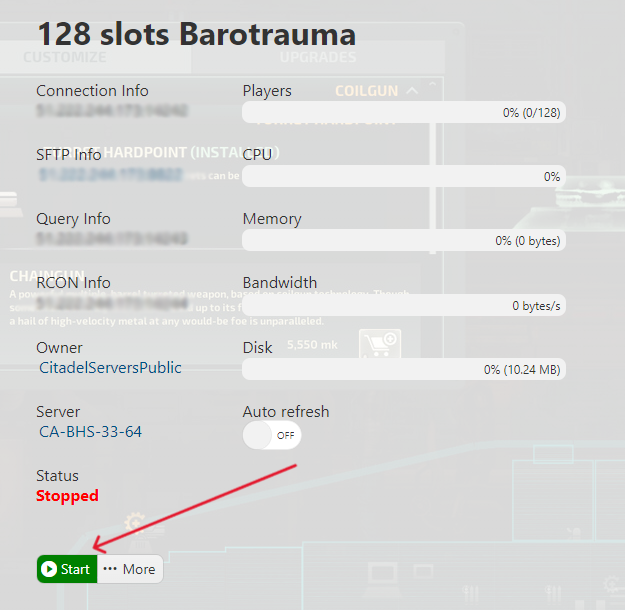This guide will show you how to set yourself as admin on your Barotrauma server.
Click here to order your Barotrauma server from Citadel Servers today!
Just follow the steps below:
1. Login and access your game panel and navigate to your Barotrauma server. Make sure it's not running. If it is, press the "Stop" button.
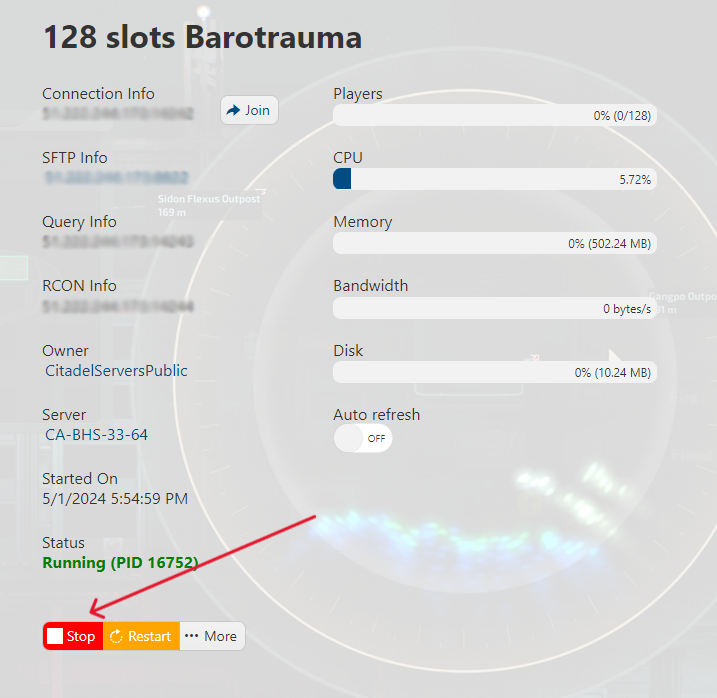
2. Open the 'Configuration Files' section from your control panel.
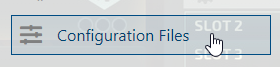
You have two method for this:
- Via the Config Editor
- Via the Text Editor
3. Click on the Config Editor button next to 'serversettings.xml' if you choose this method. If not, proceed to step 6.
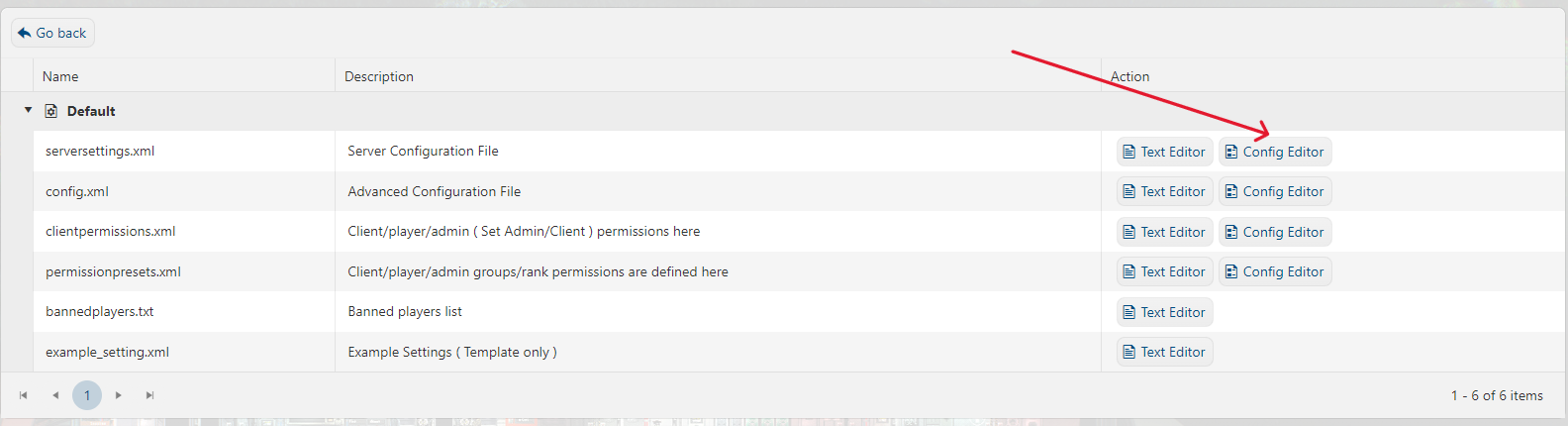
4. This menu will pop up. Here, you will see all the values and parameters you can edit for your server. We suggest this method as this is more convenient and easier to use.
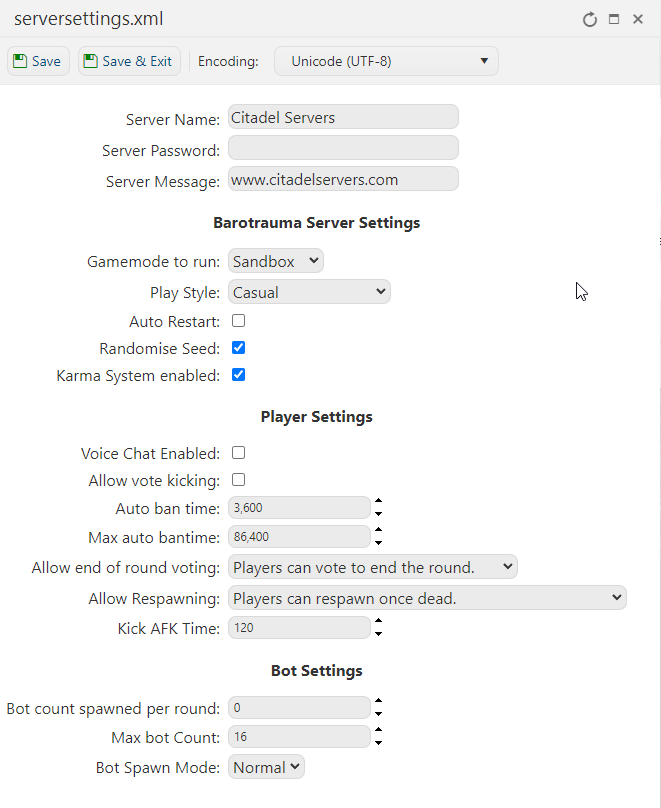
5. Make sure to press Save & Exit once you've made the changes you want.
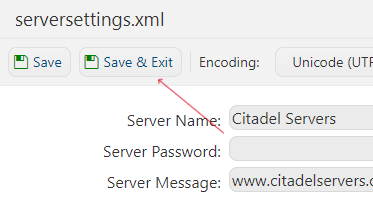
6. Click on the 'Text Editor' option next to 'serversettings.xml'.
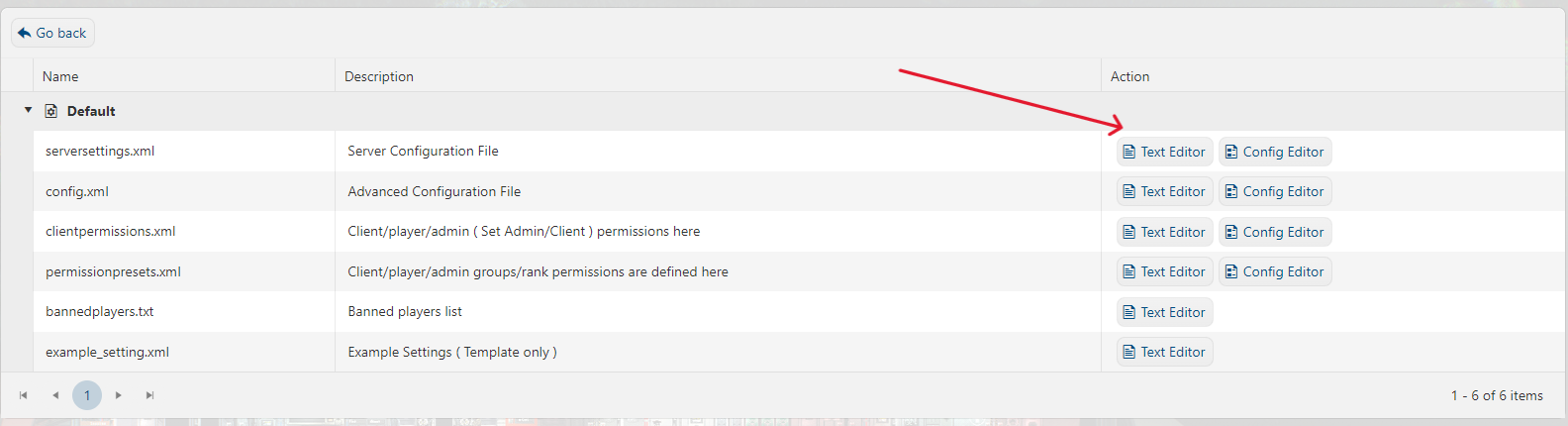
7. Refer to the Example Configuration below and change the respective settings where you need to do so in order to configure your server to your desires.
<?xml version="1.0" encoding="utf-8"?>
<serversettings
tickrate="20"
randomizeseed="True"
userespawnshuttle="True"
respawninterval="300"
maxtransporttime="180"
minrespawnratio="0.2"
autorestartinterval="60"
startwhenclientsready="True"
startwhenclientsreadyratio="0.8"
allowspectating="True"
endroundatlevelend="True"
saveserverlogs="True"
allowragdollbutton="True"
allowfiletransfers="True"
voicechatenabled="True"
allowvotekick="True"
allowendvoting="True"
allowrespawn="True"
botcount="0"
maxbotcount="16"
allowdisguises="True"
allowrewiring="True"
subselectionmode="Manual"
modeselectionmode="Manual"
endvoterequiredratio="0.6"
kickvoterequiredratio="0.6"
killdisconnectedtime="30"
kickafktime="120"
traitoruseratio="True"
traitorratio="0.2"
karmaenabled="False"
gamemodeidentifier="sandbox"
missiontype="Random"
autobantime="60"
maxautobantime="360"
name="Barotrauma Server"
public="true"
port="17511" <!-- Do not change, will stop server from operating correctly -->
queryport="17512" <!-- Do not change, will stop server from operating correctly -->
maxplayers="1"
enableupnp="false"
autorestart="false"
SubSelection="Manual"
ModeSelection="Manual"
LevelDifficulty="20"
TraitorsEnabled="No"
BotSpawnMode="Normal"
AllowedRandomMissionTypes="Random,Salvage,Monster,Cargo,Combat"
AllowedClientNameChars="32-33,38-46,48-57,65-90,91-91,93-93,95-122,192-255,384-591,1024-1279"
ServerMessage="Citadel Servers"
/>
8. Make sure to press Save & Exit once you've made the changes you want.
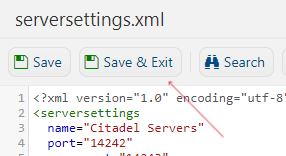
9. Head back to your game panel and press "Start" to start your server.