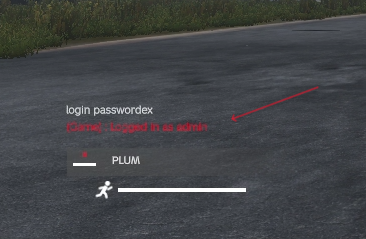Click here to order your DayZ Standalone server with Citadel Servers today!
1. Login to the Game Panel (click this link for easy access) then go to your Game Service.
Make sure the server isn't running. If it is, press the Stop button.
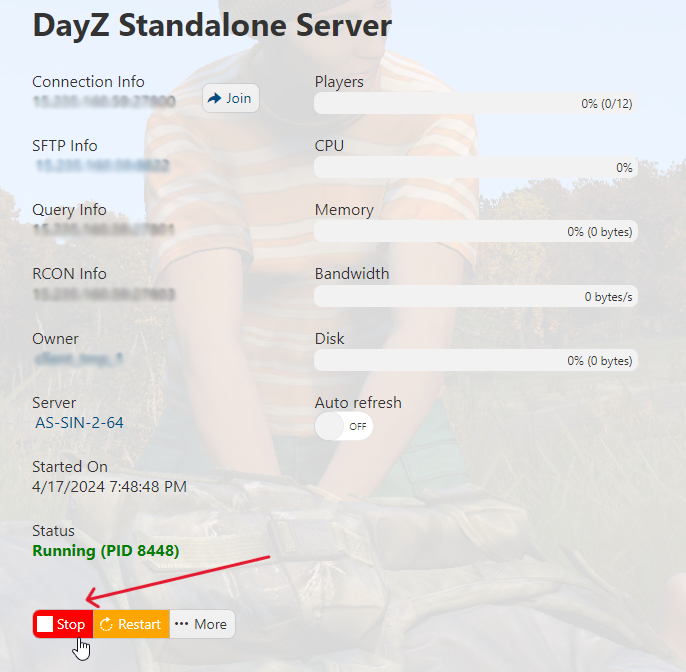
2. On the left hand side panel, click on the Configuration Files icon.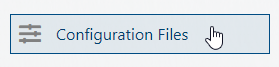
3. You can choose either the Text Editor or the Config Editor for the serverDZ.cfg file. We highly recommend the Config editor for ease of use.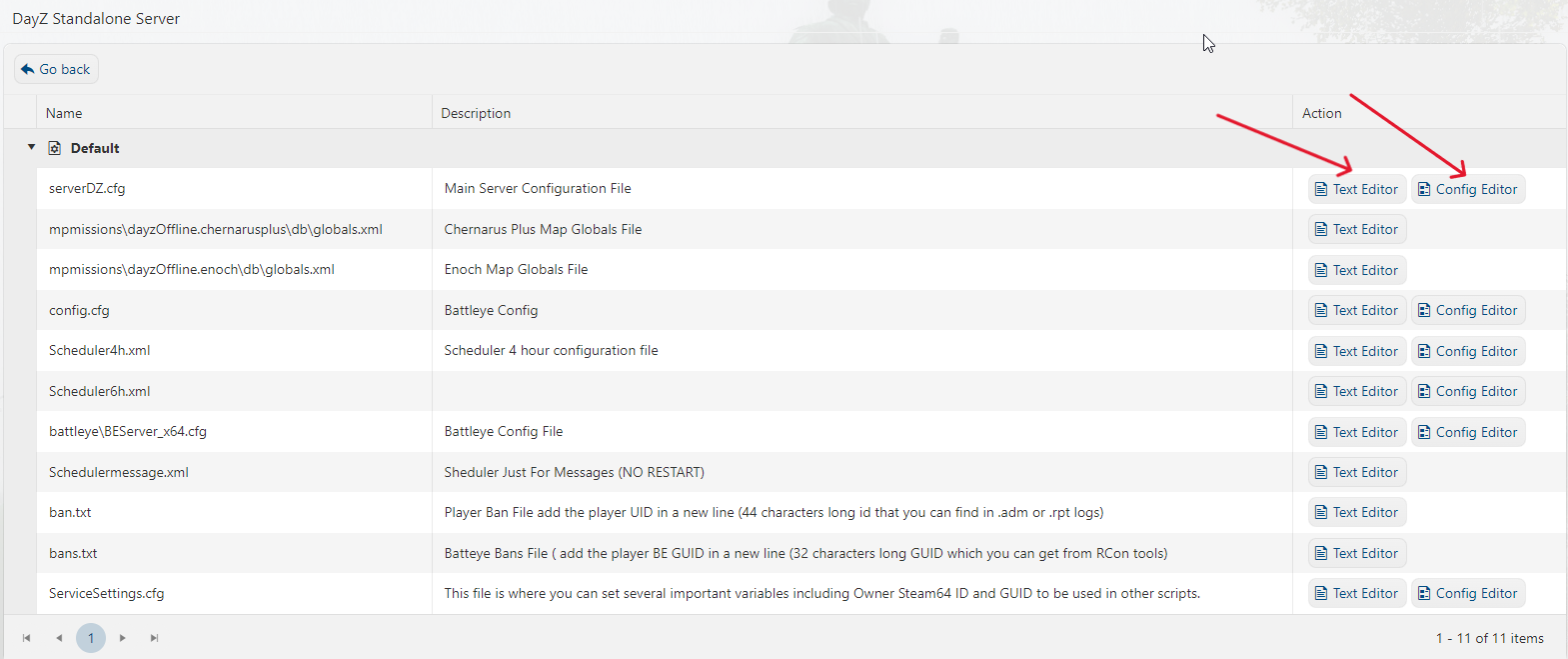
4. If you chose to use the Config Editor, our custom Configuration Editor window will pop up. On the Rcon/Admin Password textbox, input the password you want to use. Press Save & Exit once you're done.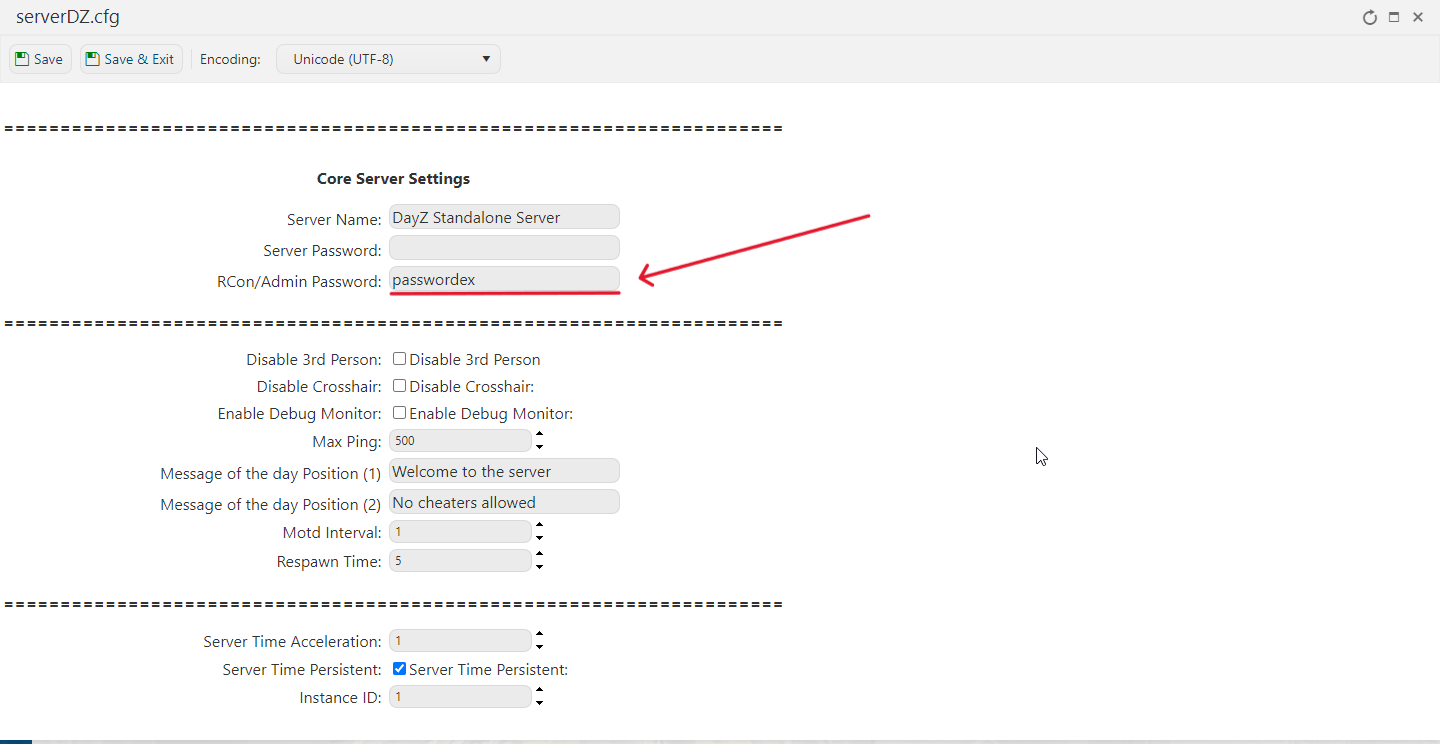
5. If you chose to use the Text Editor on the other hand, this text box will pop up. Locate the passwordAdmin section. Make sure you add the password between the quotes, like the photo below. Press Save & Exit once you're done.
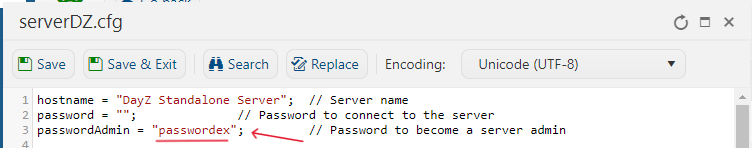
6. Go back to your Game Panel and run your server again by pressing on the Start button.
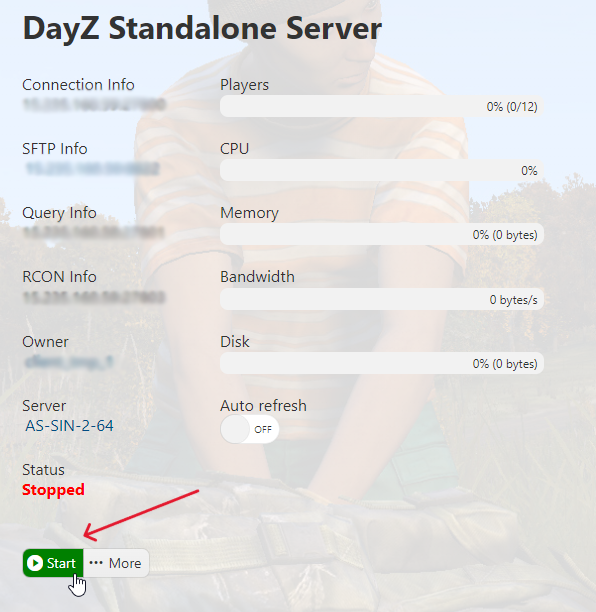
7. Connect to your server in game. Open the in-game chat by pressing the Enter key and type #login password (in this case, you would type #login passwordex). 
8. You are now an admin in your DayZ Standalone Server. Happy gaming!