By default, Conan Exiles servers appear in the North American region. To change to the region you desire such as Europe or Asia, please follow the steps below:
1. On your game panel, click Configuration Files.
2. Find "ServerSettings.ini" and click Config Editor.
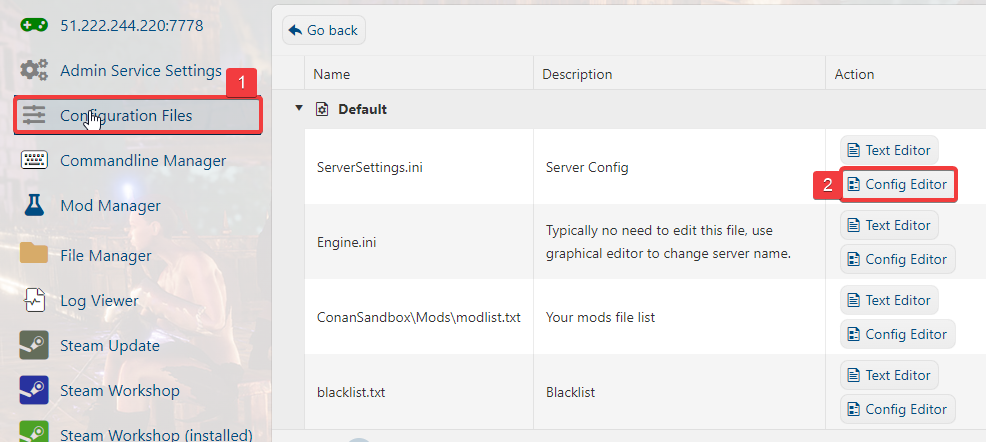
3. Set to appropriate value.
4. Click "Save"
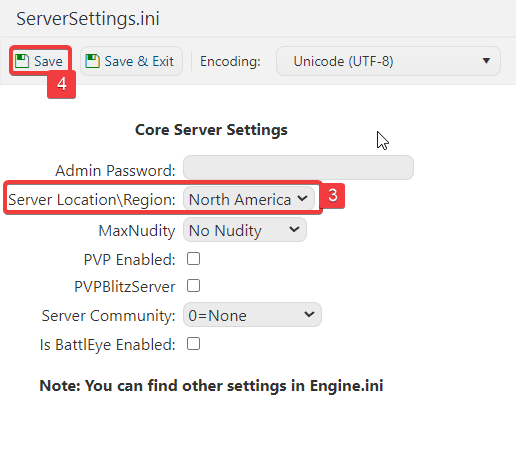
Need further assistance? Please click here to contact support via a ticket.

